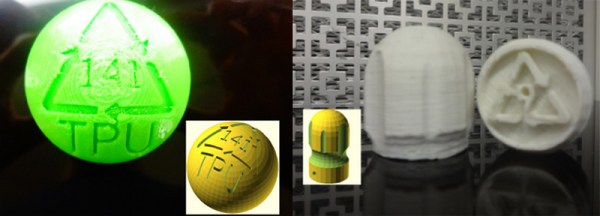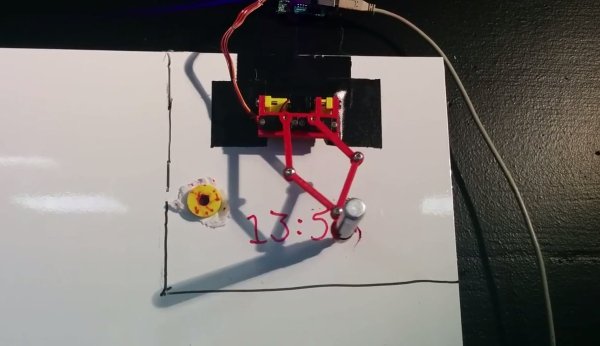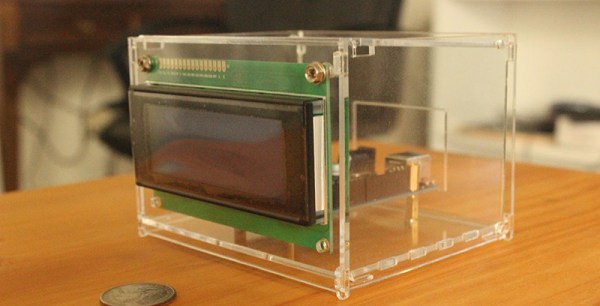Let’s be honest, multi-extruder 3D printers don’t work the greatest — even MakerBot decided to get rid of the feature in their latest line of printers. So what are you going to do when you want to print a multi-colored object with your trusty single extruder? Pause the print like a savage and exchange the filament? No, no, it’s much easier than that — well, you’re still going to have to switch the filament.
[Jana Marie] has put together a simple script in OpenScad to split up 3D files into layers in order to facilitate printing in multiple colors (or even materials). You load in the file, tell it the print height you want to do, export, convert to G-Code, print, rinse, repeat. In between the layers you have time to purge the extruder, remove any excess skirt or support material, and then hit print again. Quite a bit easier than hitting pause and jogging the extruder out of the way (while avoiding plastic dribble coming out of your extruder!).
Meanwhile if your prints get interrupted — or fail a lot — you might be interested in this project by a group of MIT researchers. It’s an add-on for 3D printers that uses a laser scanner to evaluate how much of the part was printed, allowing you to restart a print that failed!