What is with all the wasted space on keyboards? There’s a whole back side just sitting there doing nothing. But how can you use the back at the same time as the front?
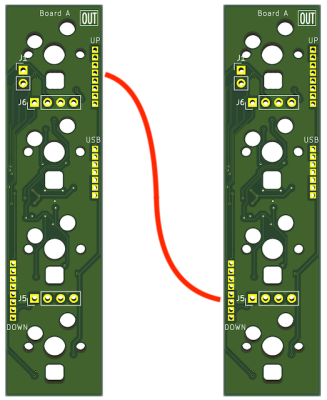
Just when we think Google Japan can’t possibly produce another weird, amazing keyboard that actually works and comes with full documentation, they go and outdo themselves with this ortholinear Mobius thing that wastes (almost) no space. (Japanese, translated) Be sure to check out the video after the break where hilarity ensues.
This crazy thing is made up of 26 modules, each with 8 key switches, four on a side. Do the math — that’s a total of 208 keys! More than enough to stretch out around the table and do some group programming without rubbing elbows. All the switches are hot-swappable, and there’s even RGB backlighting. The controller here is the STM32F042F4P6.
So what are all the extra keys for? Well, the keyboard is half in Japanese and half QWERTY, and has a set of emoji keys as well for the full programming experience. You can also make a paper version if you want to test out the topology.
Be sure to check out the documentation, because it’s pretty interesting how this keyboard is put together. And no, we’re not sure how to set it down and use it without accidental key presses. Suppose that’s part of the charm?
Have you ever wondered what happened to all the Japanese computers of yore? We did.




















