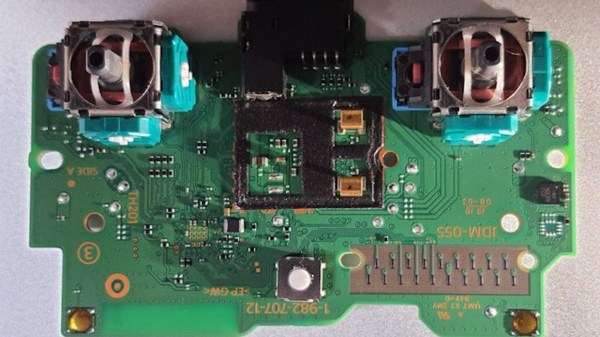The PlayStation 4 was a popular enough console, but it was a home console. If you wanted to play at a friend’s house, you had to unplug all your cables and haul the whole lot over there. Unless, that is, you built something along the lines of [Rudd van Falier]’s Portable GameStation.
It’s not a super-complicated build, but it is a well-executed one. It combines laser cut acrylic with 3D-printed brackets to produce a housing that looks clean, sharp, and of almost commercial quality. That’s the benefit of laser-cutting—it avoids all the ugly problems of layer lines. From there, [Rudd] simply set about stuffing the PS4 motherboard inside, along with placing the relevant ports and vents in the housing where needed. A screen with inbuilt speakers was then attached to complete the build. The one thing it’s missing is a set of batteries for playing it on the bus. This thing needs mains power to run.
We’d love to see [Rudd] take another stab at the concept, making it fully independent from cables. It’s definitely possible. Who wouldn’t want to play some Persona 5 Royal on the train, anyway? Video after the break.
Continue reading “Portable PS4 Is Easier To Move Than A Regular One”