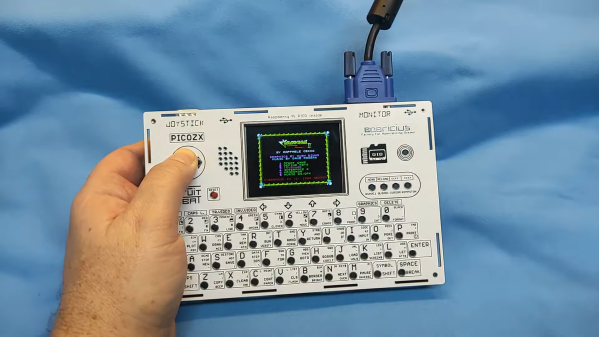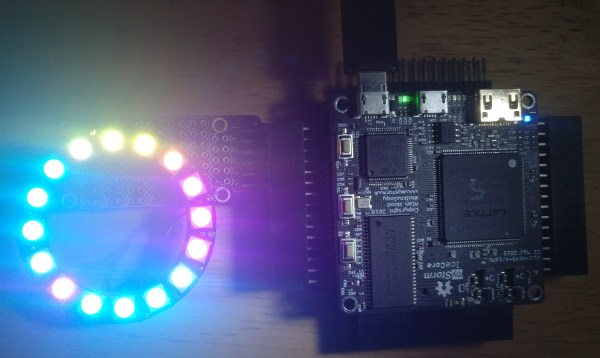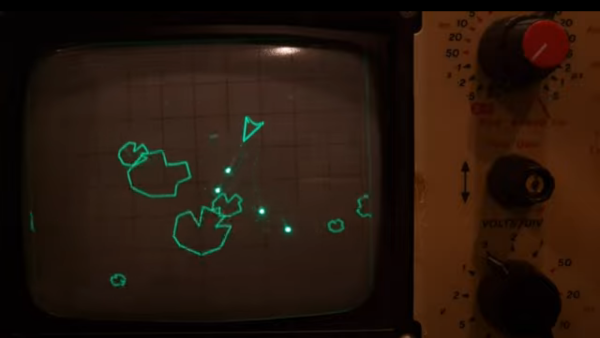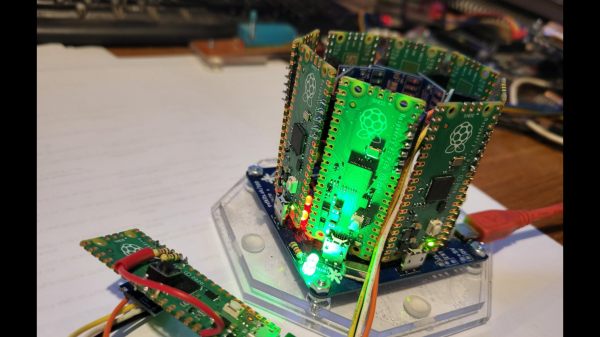The ZX Spectrum was a popular computer of the 8-bit era. Now, it’s possible to emulate this machine on a microcontroller so cheap that it’s literally been given away on the front cover of magazines. Yes, we’re talking about the Pico ZX Spectrum project.
The project consists of all the necessary code to emulate a ZX Spectrum upon the hardware of the RP2040 microcontroller that makes up the Raspberry Pi Pico. The community has then taken this code and run with it, using it as the basis for all manner of different ZX Spectrum builds. If so desired, you can go barebones and use the Pico to run a ZX Spectrum off a breadboard with HDMI video output. Alternatively, you can build something like the PicoZX from [Bobricius]. The handheld computer features a PCB-based housing, along with an LCD and an integrated keyboard. Other configurations support features like USB keyboards, VGA outputs, and working sound output.
It’s great to see a classic 8-bit computer reimagined in all kinds of new tribute form factors. The Spectrum was always beloved for its neat all-in-one design, and there are several modern remixes that riff on that theme. The fact that they can all be powered by a cheap single-board microcontroller is all the more astounding. Video after the break.