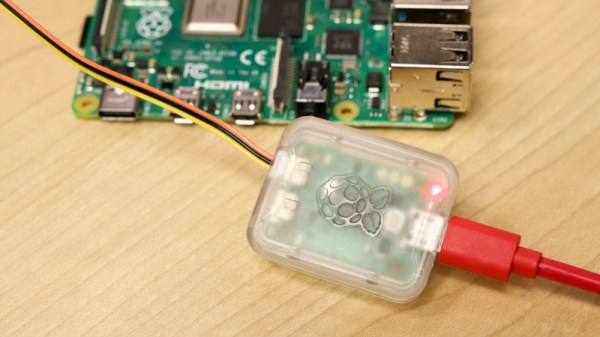Playing classic games, whether they are games from the golden age of arcades or simply games from consoles that are long out of production, tends to exist on a spectrum. At one end is grabbing a game’s ROM file, finding an emulator, and kludging together some controls on a keyboard and mouse with your average PC. At the other is meticulously restoring classic hardware for the “true” feel of what the game would have felt like when it was new. Towards the latter end is emulating the hardware with an FPGA which the open-source MiSTer project attempts to do. This build, though, adds ATX capabilities for the retrocomputing platform. Continue reading “Classic Gaming With FPGA And ATX”
raspberry pi1711 Articles
Laptop Motherboard? No, X86 Single-Board Computer!
Sometimes a Raspberry Pi will not cut it – especially nowadays, when the prices are high and the in-stock amounts are low. But if you look in your closet, you might find a decently-specced laptop with a broken screen or faulty hinges. Or perhaps someone you know is looking to get rid of a decent laptop with a shattered case. Electronics recycling or eBay, chances are you can score a laptop with at least some life left in it.
Let’s hack! I’d like to show you how a used laptop motherboard could be the heart of your project, and walk you through some specifics you will want to know.
And what a great deal it could be for your next project! Laptop motherboards can help bring a wide variety of your Linux- and Windows-powered projects to life, in a way that even NUCs and specialized SBCs often can’t do. They’re way cheaper, way more diverse, and basically omnipresent. The CPU can pack a punch, and as a rule PCIe, USB3, and SATA ports are easily accessible with no nonsense like USB-throttled Ethernet ports.
Continue reading “Laptop Motherboard? No, X86 Single-Board Computer!”
Pi Pico Calculates Water Usage
Modern WiFi-enabled microcontrollers have made it affordable and easy to monitor everything from local weather information to electricity usage with typically no more than a few dollars worth of hardware and a little bit of programming knowledge. Monitoring one’s own utility data can be a little bit more difficult without interfering with the metering equipment, but we have seen some clever ways of doing this over the years. The latest is this water meter monitoring device based on a Raspberry Pi Pico.
The clever thing here isn’t so much that it’s based on the tiniest of Raspberry Pis, but how it keeps track of the somewhat obscured water flow information coming from the meter. Using a magnetometer placed close to the meter, the device can sense the magnetic field created as water flows through the meter’s internal sensors. The magnetic field changes in a non-obvious way as water flows through it, so the program has to watch for specific peaks in the magnetic field. Each of these specific waveforms the magnetometer detects counts to 0.0657 liters of water, which is accurate for most purposes.
For interfacing with a utility meter, this is one of the more efficient and elegant hacks we’ve seen in a while. There have, of course, been other attempts to literally read the meter using web cams and computer vision software, but the configuration for these builds is much more complex than something like this. You can interface with plenty of utility meters other than water meters, too, regardless of age.
This Camera Produces A Picture, Using The Scene Before It
It’s the most basic of functions for a camera, that when you point it at a scene, it produces a photograph of what it sees. [Jasper van Loenen] has created a camera that does just that, but not perhaps in the way we might expect. Instead of committing pixels to memory it takes a picture, uses AI to generate a text description of what is in the picture, and then uses another AI to generate an image from that picture. It’s a curiously beautiful artwork as well as an ultimate expression of the current obsession with the technology, and we rather like it.
The camera itself is a black box with a simple twin-lens reflex viewfinder. Inside is a Raspberry Pi that takes the photo and sends it through the various AI services, and a Fuji Instax Mini printer. Of particular interest is the connection to the printer which we think may be of interest to quite a few others, he’s reverse engineered the Bluetooth protocols it uses and created Python code allowing easy printing. The images it produces are like so many such AI-generated pieces of content, pretty to look at but otherworldly, and weird parallels of the scenes they represent.
It’s inevitable that consumer cameras will before long offer AI augmentation features for less-competent photographers, meanwhile we’re pleased to see Jasper getting there first.
Testing The Raspberry Pi Debug Probe
We mentioned the Raspberry Pi Debug Probe when it was launched, a little RP2040-based board that provides both a USB-to-UART and an ARM SWD debug interface. [Jeff Geerling] was lucky enough to snag one, and he’s put it through its paces in a handy blog post.
The first question he poses is: why buy the Pi offering when cheaper boards can be found on AliExpress and the like? It’s easily answered by pointing to the ease of setting up, good documentation and support, as well as the device’s reasonable price compared to other commercial probes. It also answered a personal question here as he hooked it up to a Pico, why it has three jumpers and not the more usual multi-way header we’ve seen on other ARM platforms. We should have looked at a Pico more closely of course, because it matched neatly to the Pi product. On the Pico they’re at the edge, while on the Pico W they’re in the center.
No doubt if the latest addition to the Pi stable has any further revelations we’ll bring them to you. But it’s worth a quick look at this piece to see a real experience with their latest. Meanwhile, take a quick look at our launch coverage.
New Product: The Raspberry Pi Debug Probe
It’s fair to say that among the new product launches we see all the time, anything new from the folks at Raspberry Pi claims our attention. It’s not that their signature Linux single-board computers (SBCs) are necessarily the best or the fastest hardware on paper, but that they’re the ones with meaningful decade-plus support. Add to that their RP2040 microcontroller and its associated Pico boards, and they’re the one to watch.
Today we’ve got news of a new Pi, not a general purpose computer, but useful nevertheless. The Raspberry Pi Debug Probe is a small RP2040-based board that provides a SWD interface for debugging any ARM microcontroller as well as a more generic USB to UART interface.
The article sums up nicely what this board does — it’s for bare metal ARM coders, and it uses ARM’s built-in debugging infrastructure. It’s something that away from Hackaday we’ve seen friends using the 2040 for as one of the few readily available chips in the shortage, and it’s thus extremely convenient to have readily available as a product.
So if you’re a high level programmer it’s not essential, but if you’re really getting down to the nuts-and-bolts of an ARM microcontroller then you’ll want one of these. Of course, it’s by no means the first SWD interface we’ve seen, here’s one using an ESP32.
Automating The Most Analog Of HVAC Equipment
Burning wood, while not a perfect heating solution, has a number of advantages over more modern heating appliances. It’s a renewable resource, doesn’t add carbon to the atmosphere over geologic time scales like fossil fuels do, can be harvested locally using simple tools, and it doesn’t require any modern infrastructure to support it. That being said, wood stoves aren’t something that are very high-tech and don’t lend themselves particularly well to automation as a result, at least with the exception of this wood stove from [jotulf45v2].
While this doesn’t automate the loading or direct control of a modern pellet stove, it does help [jotulf45v2] know when the best times are for loading more wood into the stove and helps keep the stove in the right temperature range to avoid the dangerous formation of creosote on the inside of his chimney caused by low temperature burns. Two temperature sensors, one on the stovetop and the other on the stove pipe, monitor the stove exhaust temperature. They feed data to a Node-RED system running on a Raspberry Pi which automatically notifies the user by text message when certain stove temperatures are reached.
For anyone heating with wood, tools like this are indispensable to help avoid spending an otherwise unnecessary amount of time getting a fire up to temperature quickly without over-firing the stove. Modern pellet stoves have some more modern conveniences like this built in, but many of the perks of using cord wood are lost with these devices. There are plenty of other ways to heat with wood too; take a look at this custom wood boiler which serves as a hot water heater.