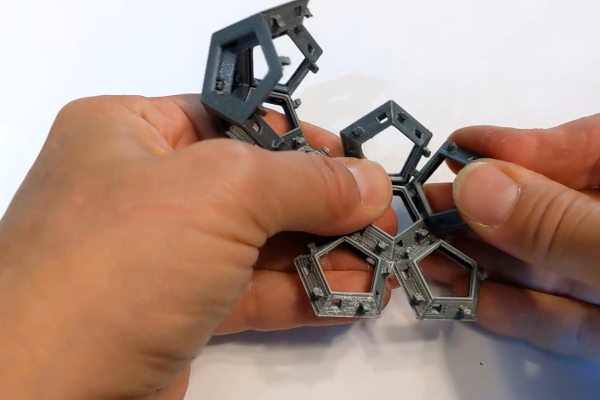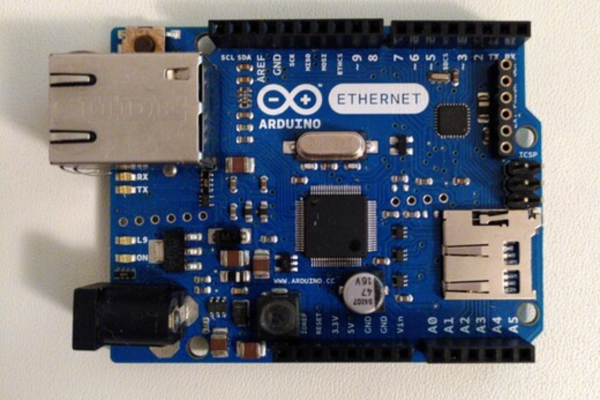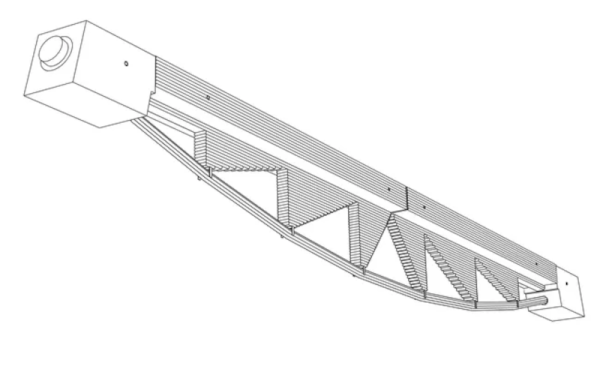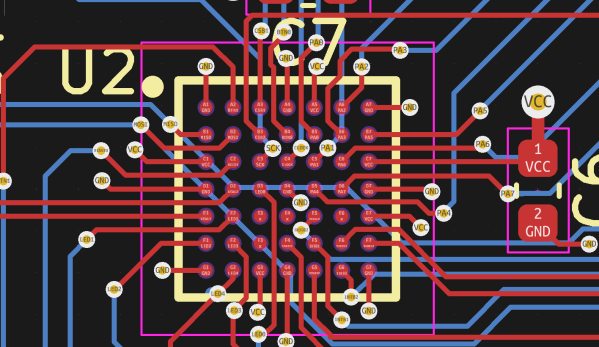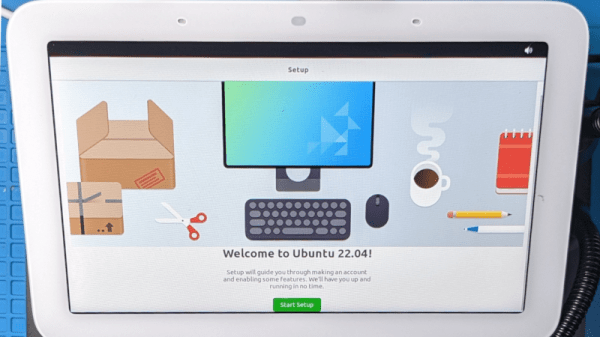Debra Ansell of [GeekMomProjects] fame came up with a neat, 3D design that prints flat and then folds up into everyone’s favorite Platonic solid: a D12.
Why would you want to do this? Well, folding up your 3D prints gives you a third dimension “for free” without using all that support material. Here, all of the outside faces of the dodecahedron are printed flat against the build plate, which is probably the nicest side of your prints. And embedding LEDs in the resulting shape would probably be easy because they’re all in plane. And speaking of LEDs, we kinda expected to see them here, given Debra’s motto: “LEDs improve everything” — that part is up to you.
Debra notes that she likes PETG instead of PLA for the extra strength in the thin-printed hinges, and we’d bet that your printer’s tolerances will need to be spot on for the clips that hold the whole thing together. (We’d be tempted to apply a little super-duper glue.)
As always with Debra’s projects, there’s some creative solutions on display here that’ll help you out whether you need a D12 or a D20, so give it a look!
Thanks [Peter] for the tip.
Continue reading “Wonderful Foldable Printable Dodecahedron”