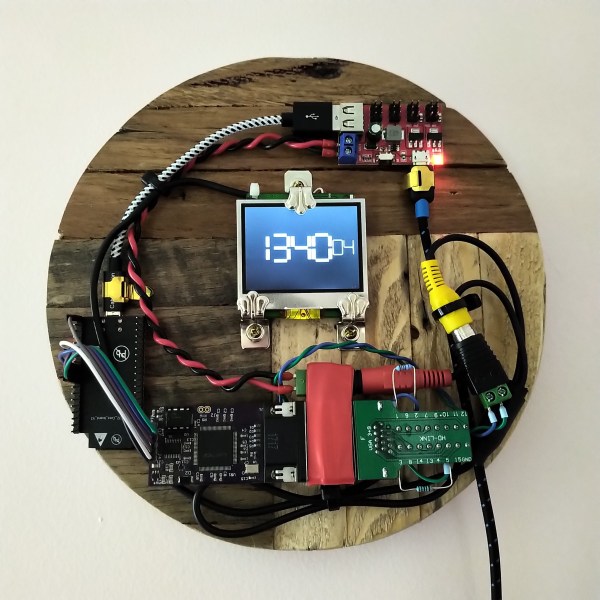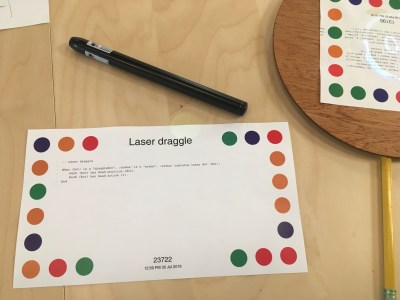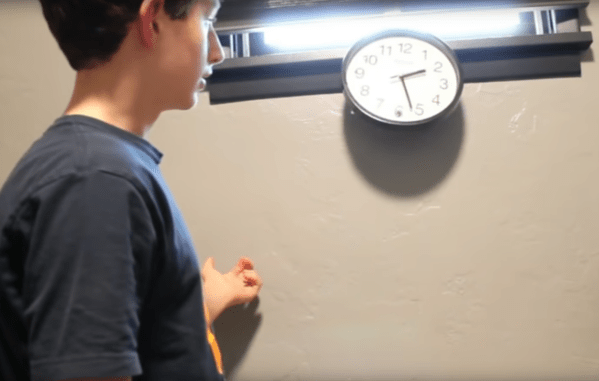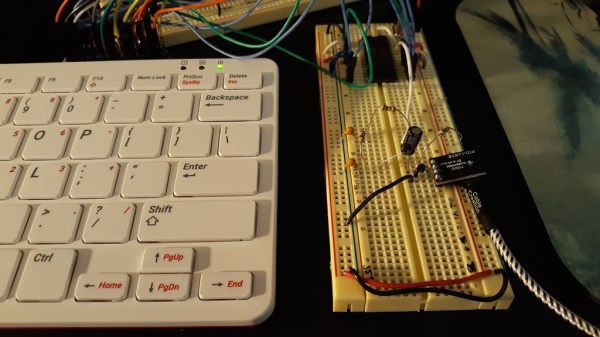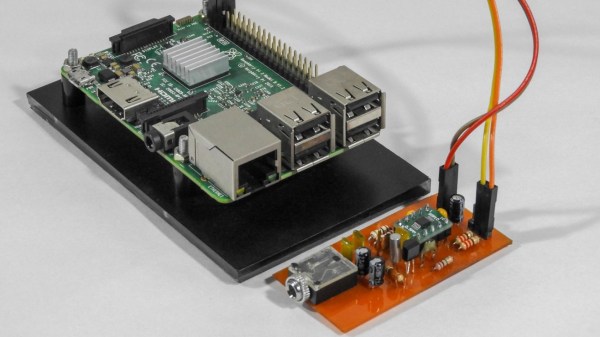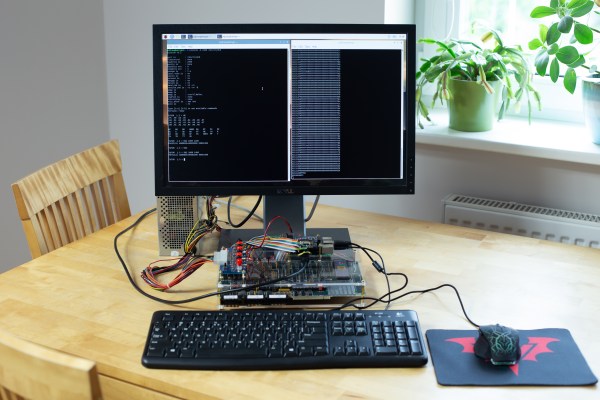Here at Hackaday we can never get enough of odd clocks, and we’re delighted to see [Dan O’Shea]’s creation called the Wifi-Telnet-FPGA-NTSC Drunk Wall Clock. That mouthful is an accurate description of what it does: at the heart of the device is an ESP32 that uses WiFi to connect to a Raspberry Pi. It then telnets into the system, logs in, and requests the current time using the Linux date command. So far, so ordinary.
The “FPGA” part is where it gets weirder: the ESP32 is hooked up to a VGA1306 board. This is a little PCB with an FPGA that emulates an OLED display and outputs the image to a VGA connector. [Dan] could have simply hooked up a VGA display to this, but instead went for another layer of complexity by converting the VGA signal to something resembling composite video, using nothing more than three resistors. The resulting “NTSC” signal is then fed into a small TFT display that shows the time.
The clock got its “drunk” label because the process of repeatedly running the date command and parsing its output is slow and prone to hiccups, resulting in a display where the seconds advance in a somewhat unsteady manner. This fits well with the overall aesthetic of the clock, which consists of a heap of PCBs held together with cable ties and electrical tape. Mounted on a round panel of recycled wood, it makes a beautiful wall ornament for any hacker lab.
We love projects like this that accomplish a simple task in a convoluted way, and there’s no shortage of needlessly complicated clocks, whether physically drawing the time or using machine-learning data. But if you simply like your clocks with their electronics exposed, check out this free-form LED clock or this neat circuit sculpture clock.
Continue reading “Drunk Wall Clock Uses Convoluted Circuits To Display Time”