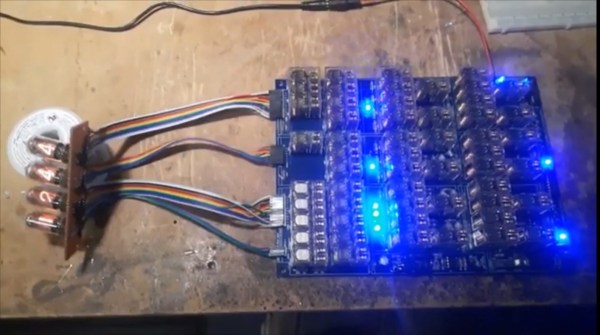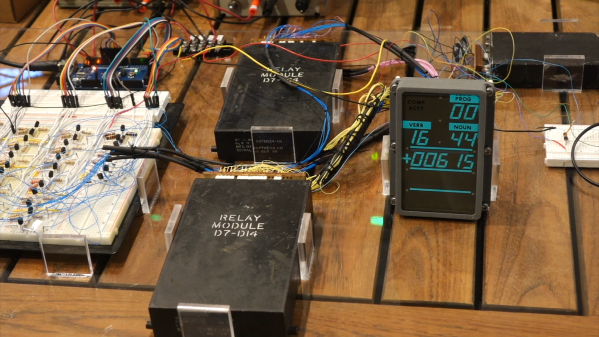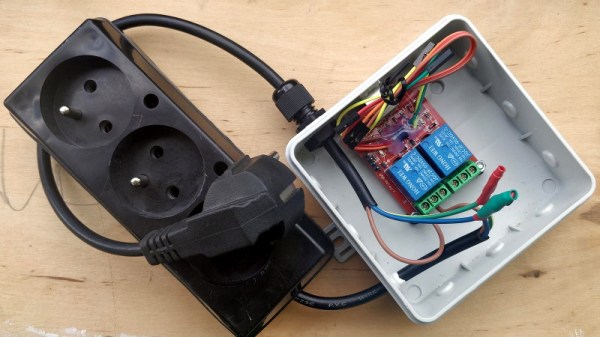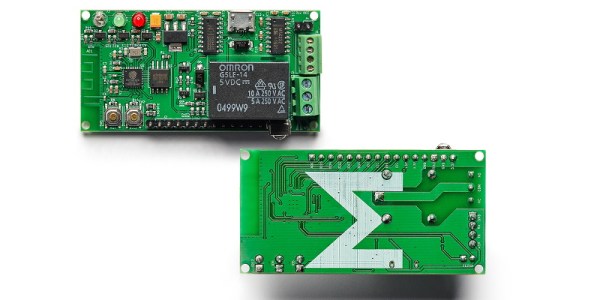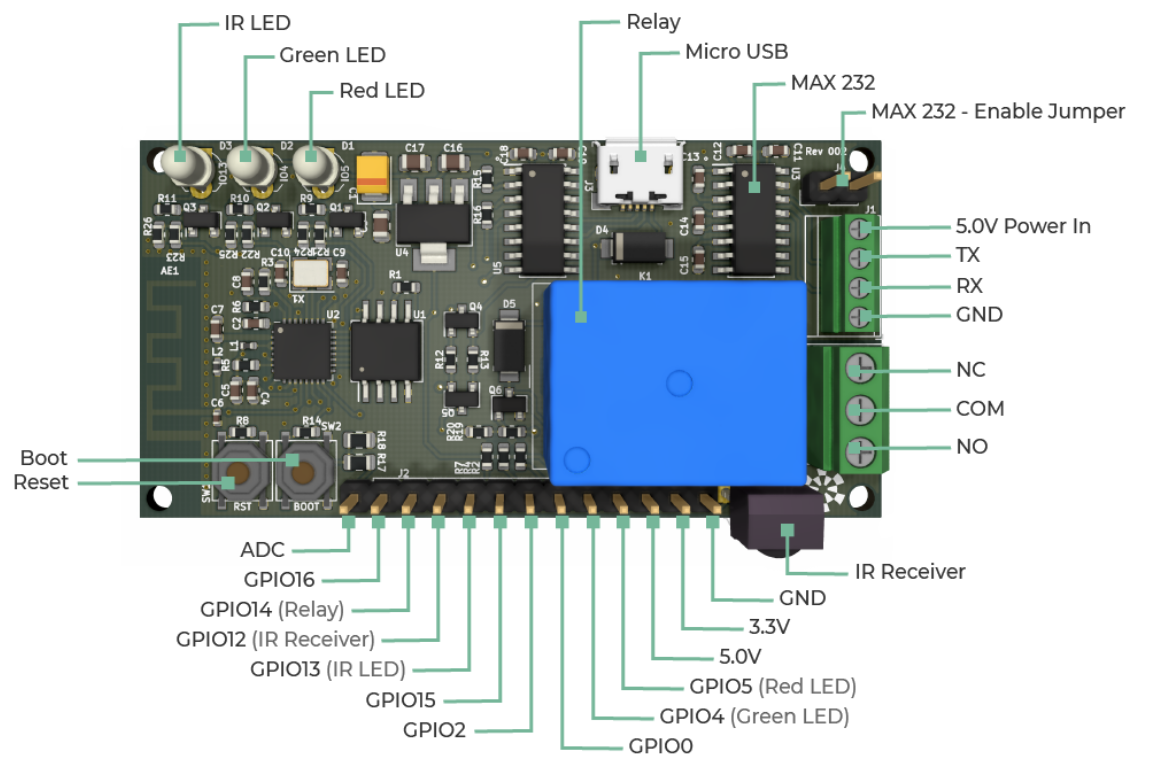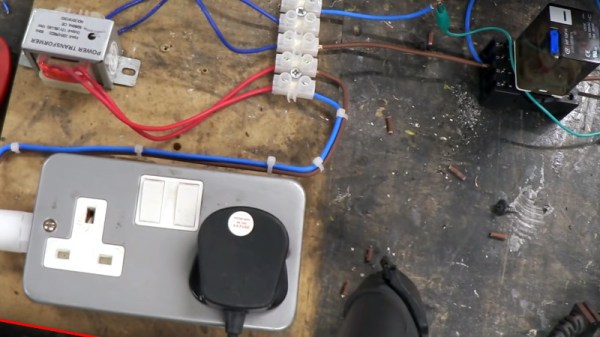There are a few words in the electrical engineering lexicon that will perk any hardware hacker’s ears. The first of course is “Nixie tubes” with their warm cold war era ambiance and nostalgia inducing aura. A close second is “relay logic”. Between their place in computing and telecom history and the way a symphony of click and clatter can make a geek’s heart go pitter patter, most of us just love a good relay hack. And then there’s the classic hacker project: A unique timepiece to adorn our lair and remind us when we’ve been working on our project just a little too long, if such a thing even exists.
With those things in mind, you can forgive us if we swooned ever so slightly when [Jon Stanley]’s Relay Logic Nixie Tube Clock came to us via the Tip Line. Adorned with its plethora of clicking relays and set aglow by four Nixie tubes, the Relay Logic Nixie Tube Clock checks all our boxes.
[Jon] started the build with relay modules that mimic CD4000 series CMOS logic chips. When the prototype stage was complete, the circuit was recreated on a new board that mounts all 55 Omron relays on the same PCB. The result? A glorious Nixie tube clock that will strike envy into even the purest hacker’s heart. Make sure to watch the video after the break!
[Jon] has graciously documented the entire build and even makes various relay logic boards available for purchase if you’d like to embark on your own relay logic exploits . His site overflows with unique clock projects as well, so you can be sure we’ll be checking those out.
If you feel inspired to build your own relay logic project, make sure you source genuine Omron relays, especially if your Relay Computer Masterpiece takes six years to build.
Thanks to [Daniel] for sending this our way. Got a cool project you’d like to share? Be sure to send it in via the Tip Line.
Continue reading “Relay Logic Nixie Tube Clock Checks All The Boxes”