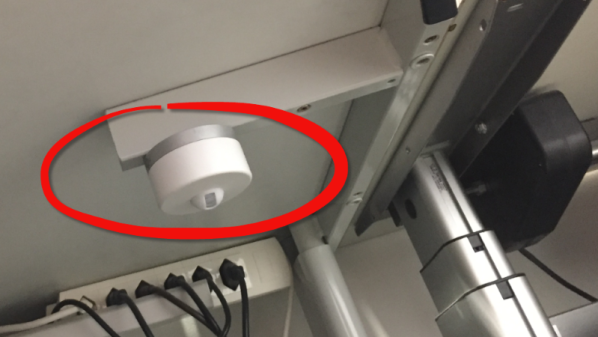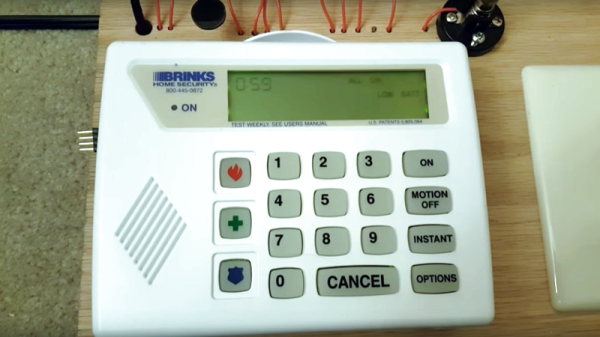Baltimore. The city was breached, crippled and held for ransom. The ransomware attack was discovered on May 7th, shutting down a major portion of the city’s infrastructure. The latest news is that an NSA-written tool, EternalBlue, is responsible for the attack. Except maybe it isn’t? First off, digging back through the history of an attack is challenging. It’s often hard to determine the initial attack vector with certainty.
The “initial attack vector” is the patient zero of the attack — how the first machine was compromised. An organization generally has a firewall separating the outside internet from the internal network. Once an attacker has found a way to access a machine inside the network, the separation is not nearly so strict. This takes many forms, but the most common is phishing. Close contenders are RDP and SMB (Remote Desktop and Windows File Sharing). A report at Ars Technica indicates that the initial vector into the Baltimore network was a phishing email.
The second step to consider is what’s called “lateral movement”, which describes an attacker using the compromised machine to target other machines in the organization. Often an attacker will have an entire toolkit of exploits to attempt to compromise other machines. One of the exploits used in this case was the same exploit contained in the NSA tool, EternalBlue. A clever program called psexec is usually part of any lateral movement campaign. While the exploit associated with EternalBlue was probably used to compromise a few of the machines on the Baltimore network, placing all the blame on the shoulders of the NSA is missing the point. The tool is only a small part of this attack.
MacOS and NFS Shares Inside Zipfiles
MacOS has a sometimes irritating feature, Gatekeeper, that only allows running signed binaries by default. The point of Gatekeeper is to prevent a user from running a malicious binary that has been downloaded from the internet. While it is sometimes an annoyance, it is helpful for some users. [Filippo Cavallarin] announced an exploit that completely bypasses Gatekeeper on the 24th. This exploit takes advantage of the fact that Gatekeeper considers network shares to be trustworthy, and doesn’t run the normal check before executing a binary located there. While interesting, this isn’t useful unless there is a way for an attacker to mount a malicious location as a network share. Enter the Mac’s ability to automatically mount network locations through the use of the /net path. The last piece of this puzzle is the fact that zip files can contain symbolic links. A zip file can be built with a link to the /net location, automounting an arbitrary NFS location. If binary files are located in this location, the OS will happily allow the user to execute those binaries whether signed or not.
This exploit may not be the most serious of the year, but it’s still a problem that needs fixing. [Filippo] contacted Apple back in February and disclosed the problem, even getting an assurance that they would fix it within 90 days. 90 days have passed, and Apple has begun ignoring his emails, so he has made the announcement and published steps to reproduce on his website.
There has been discussion in the comments of this column about vulnerability disclosure and publishing proof of concept code. This is a perfect example of why researchers publish their work. As far as [Filippo] knows, Apple has no intention of fixing the issue he discovered. He also has no reason to believe that no one else has stumbled on this discovery before he did. We mentioned EternalBlue above. The NSA discovered the SMB vulnerability that exploit targeted and used it silently for up to five years before it was stolen and finally disclosed to Microsoft and fixed. Make no mistake, public disclosures and proof of concepts get vulnerabilities fixed. For any given vulnerability, there is no guarantee that someone else hasn’t already found it.
Just a Little Document Leak
OK, maybe not so little. A Fortune 500 company, First American, managed to host millions of private documents in an accessible format. Imagine you upload a document to a company, and get a confirmation link that looks like “test.com/documents.php?id=0252234”. If you’re like me, you’re very curious what is at id=0252233. [Ben Shoval] is a real estate developer who apparently also wanted to know the answer to that question. To his surprise, millions of uploaded documents were available for anyone to view. He tried reaching out to First American, and when there was no response to his emails, he forwarded his findings on to Krebs on Security. After what was likely years of exposure, the database was finally taken offline Friday the 24th.
Walled Garden Monopolies
Staying on the Apple train, the App Store is pretty obviously a monopoly. Someone has finally asked whether it’s an illegal monopoly. As most of these questions go, it’ll take a drawn out court battle to decide. How is this security news? If the court finds that Apple has been violating antitrust laws, one possible remediation is to allow alternative app stores. While there is always the potential for a high quality alternative store like F-droid, sketchy app stores and downloaded are a real possibility. On the other hand, it would be nice to have an iOS app store that is compatible with the GPL.