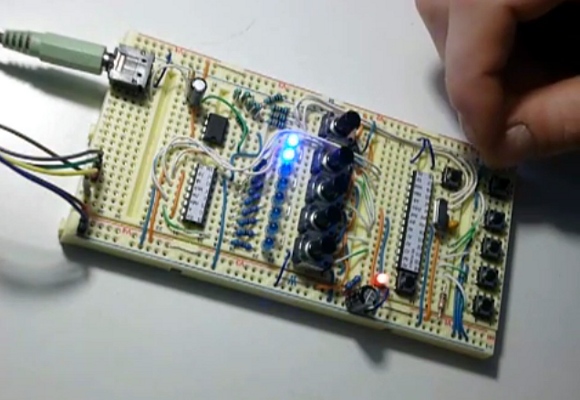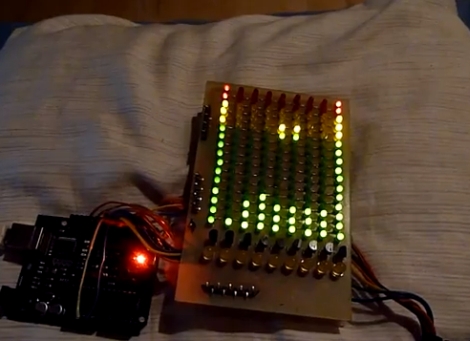73 years ago WWII was in full swing, the world’s first computer had not yet crunched atomic bomb physics and department store cash registers had to add up your purchases mechanically. Back then, each pull caused the device to whirl and kerchunk like a slot machine. [David] & [Scott] kidnapped one of those clunkers and forced it to sing a new tune. Thus the Registroid was born, a self-described “mutant vintage cash register that is a playable, interactive electro-house looping machine.” Why did no one else think of this yet?
Inside, the adding gears and tumbling counters were gutted to make room for the electronics, amp and speaker. Keys were converted to Arduino inputs that then feed to MAX/MSP which serves as a basic midi controller. On top, five “antennae” lamps with LEDs serve as a color organ where they pulse with the audio as split up by an MSGEQ7 equalizer chip. Each row of latching keys corresponds to a different instrument: drum beats, baselines, synths, and one-shots.
We have seen similar things done to a Game Boy and typewriter before, but a cash machine is new to us. Perhaps someday someone will flip the trend and type their twitter messages from an antique harpsichord.
The Registroid appears quite popular when on display at local events, including some wonder when a secret code opens the cash drawer.
Continue reading “Meet Registroid – Mutant Cash Register Music Sequencer” →