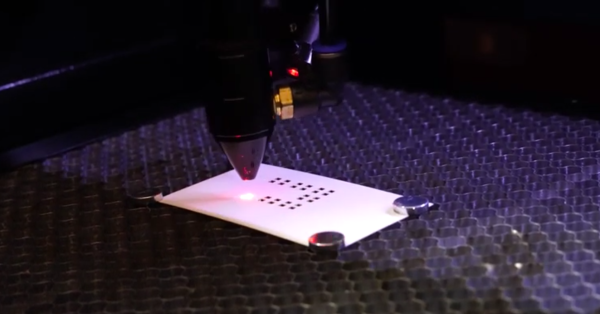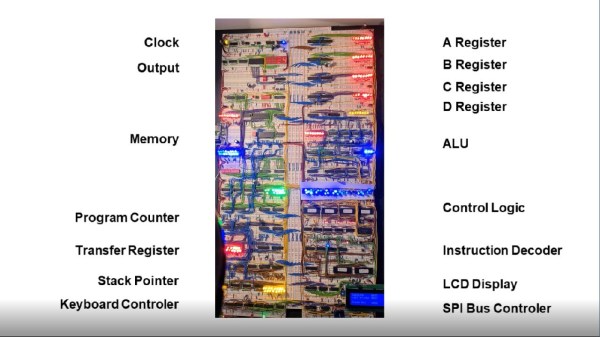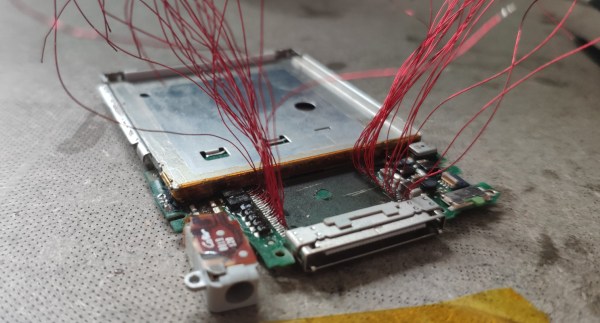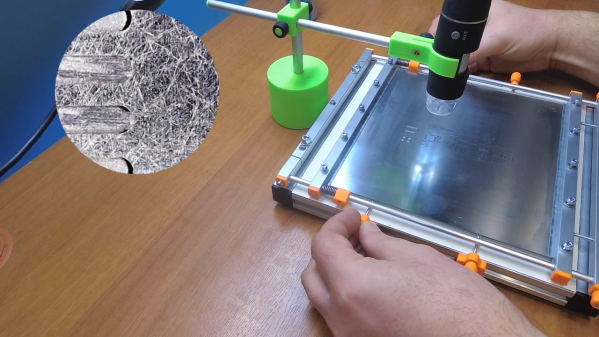There are plenty of ways to make printed circuit boards at home but for some features it’s still best to go to a board shop. Those features continue to decrease in number, but not a lot of people can build things such as a four-layer board at home. Adding a solder mask might be one of those features for some, but if you happen to have a laser cutter and a few business cards sitting around then this process is within reach of the home builder too.
[Jeremy Cook] is lucky enough to have a laser cutter around, and he had an idea to use it to help improve his surface mount soldering process. By cutting the solder mask layer into a business card with the laser cutter, it can be held on top of a PCB and then used as a stencil to add the solder paste more easily than could otherwise be done. It dramatically decreases the amount of time spent on this part of the process, especially when multiple boards are involved since the stencil can be used multiple times.
While a laser cutter certainly isn’t a strict requirement, it certainly does help over something like an X-acto knife. [Jeremy] also notes that this process is sometimes done with transparency film or even Kapton, which we have seen a few times before as well.
Continue reading “Laser-Cut Solder Masks From Business Cards”