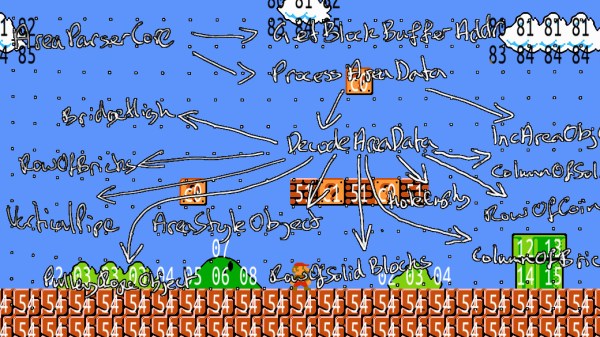It was foolish to think that the adventure of the Mario Bros. would ever exist outside of the castle walls of the Nintendo Entertainment System. Except for that one time it did. The Hudson Soft company was a close collaborator with Nintendo, and parlayed that favor into being tasked with bringing Super Mario Bros. to platforms beyond the NES. The result of that collaboration would be 1986’s Super Mario Special, a port for the NEC PC-88 line of desktop computers. What ended up on that 5.25″ floppy sounded reminiscent of the Famicom original, but with a grand total of four colors (including black) and not a single scrolling screen in sight; Super Mario Special felt decidedly less than spectacular to play. Those eternally flickering sprites mixed with jarring blank screen transitions would never make it outside of Japan, so for a large swath of the world Mario would remain constrained to a gray plastic cartridge for years to come.
There are no shortage of ways to play Super Mario Bros. these days. Emulation in all of its various official and unofficial forms has taken care of that. Virtually everything with a processor more capable than the NES’s 6502 can play host to the Mushroom Kingdom, however, machines more contemporary with the NES still lacked access to the iconic title.
Enter the 2019 port of Super Mario Bros. for the Commodore 64 by [ZeroPaige]. A culmination of seven years work to port the game onto one of the most prolific computers of the eighties was a clear feat of brilliance and an amazing bit of programming that would have taken 1986 by storm. No pale imitation, this was Mario on the C64. Despite all of the nuance in recreating the jump-and-run model of the original paired with enveloping all eight sound channels of a dual SID chip setup, Nintendo saw fit to stifle the proliferation of this incredible 170 kB of software because they claim it infringes on their copyright.
Continue reading “That Super Mario Bros. C64 Port Was Too Good For This World”



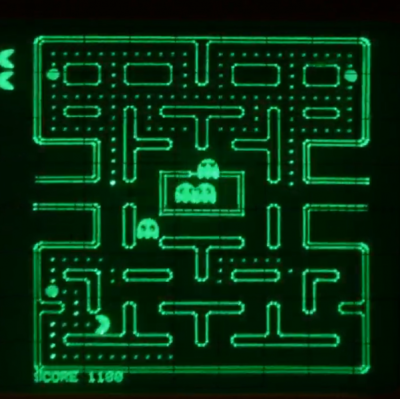 Using a CRT oscilloscope in X-Y mode as a vector display, the console faithfully reproduces some classic games, most of which, curiously enough, were not originally vector games. There are implementations of the Anaconda, RetroRacer, and AstroLander minigames from Timesplitter 2. There are also versions of Pac-Man, Tetris, and even Super Mario Brothers. Most of the games were prototyped in JavaScript before being translated into assembly and placed onto EEPROM external cartridges, to be read by the ATMega128 inside the console. Sound and music are generated using the ATMega’s hardware timers, with a little help from a reverse-biased transistor for white noise and a few op-amps.
Using a CRT oscilloscope in X-Y mode as a vector display, the console faithfully reproduces some classic games, most of which, curiously enough, were not originally vector games. There are implementations of the Anaconda, RetroRacer, and AstroLander minigames from Timesplitter 2. There are also versions of Pac-Man, Tetris, and even Super Mario Brothers. Most of the games were prototyped in JavaScript before being translated into assembly and placed onto EEPROM external cartridges, to be read by the ATMega128 inside the console. Sound and music are generated using the ATMega’s hardware timers, with a little help from a reverse-biased transistor for white noise and a few op-amps.