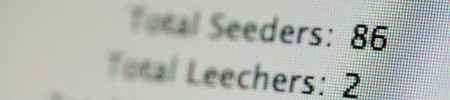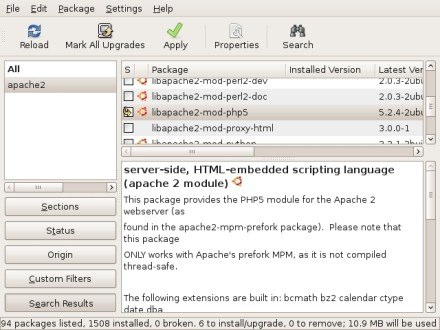We may have all been eagerly awaiting the arrival of the PS3 slim, but don’t get too excited yet. According to an official press release from Sony, the PS3’s slimmer counterpart is dropping the ability to install Linux or another operating system. It’s always a shame when new products come packed with less features, but this time, it’s preventing us from doing things like cracking SSL using 200 of the consoles, or running emulators from an Ubuntu install on the console. For those of us that still plan on keeping our “old” PS3s, Yellow Dog Linux has been released on a USB stick and allows you to run without having to do a full installation.
[via Joystiq]