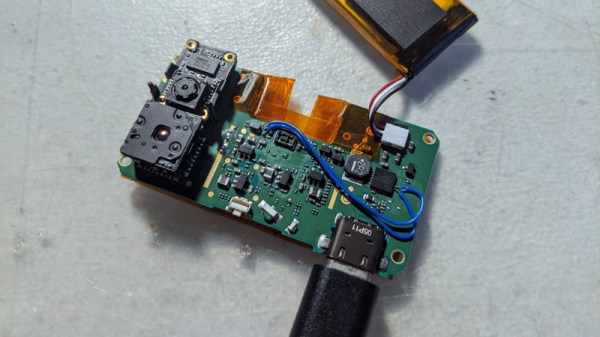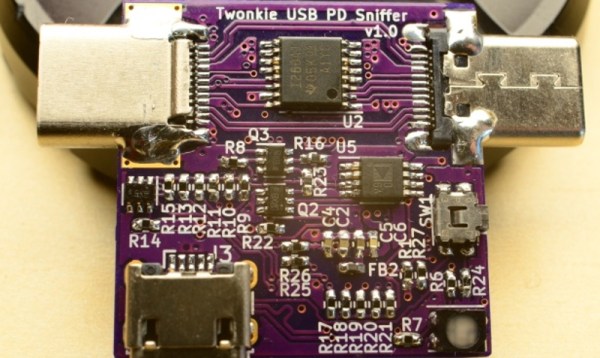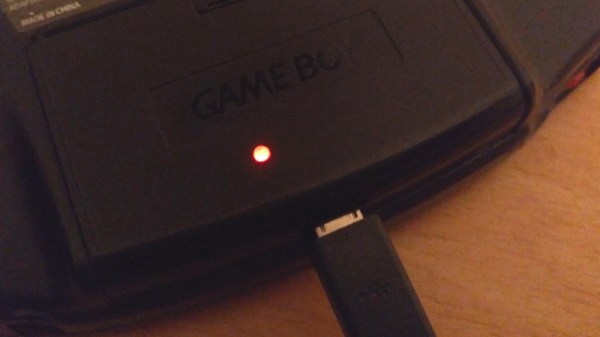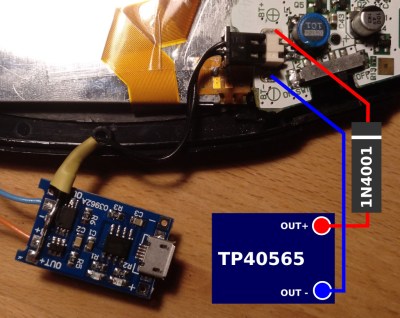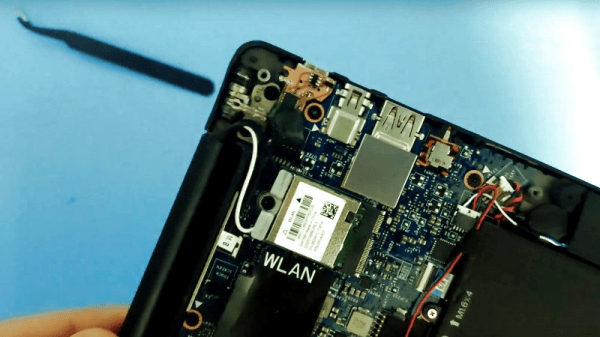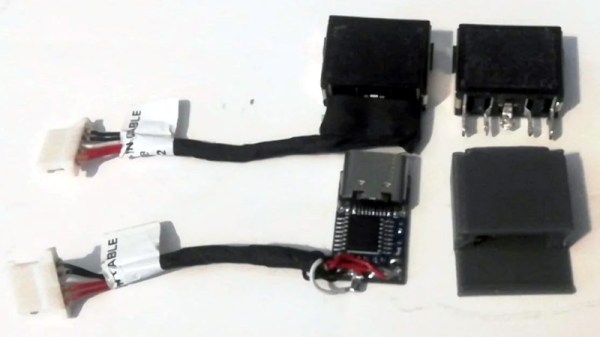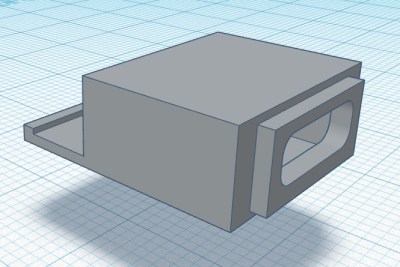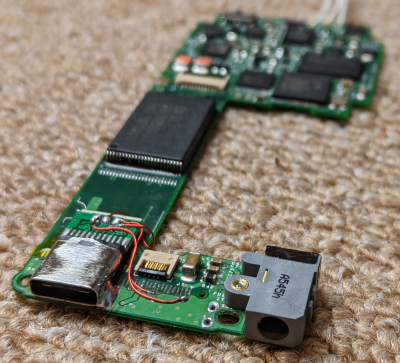The Flir One Pro is a thermal camera that attaches to a mobile phone with a USB-C plug. [Gigawatts] has one, and unfortunately managed to drop it, breaking the USB-C plug and rendering the device useless. The plug is separate from the main PCB, an assembly of its own with a flexible cable, but FLIR are not interested in supplying spares. What was the answer? Wire data lines into the device’s charging port, of course!
The One Pro has its own battery, and to avoid draining the phone it is charged through another USB connection, this time a socket. The data lines aren’t connected, which necessitated some very careful soldering of wire-wrap wire to an SMD package to fix. When completed and secured with glue the resulting camera works with a USB-C cable, and there are plans to mount a tripod thread receptacle in the space left by the USB-C plug.
It’s disappointing that Flir choose not to supply replacements for the USB-C plug assembly, seemingly they see the device as a throwaway piece of consumer electronics rather than the expensive instrument that it is. This modification should at lease allow some unfortunate One Pro owners to revive their dead cameras.
If you’re curious about the Flir One series of cameras, perhaps you’d like to read our review.