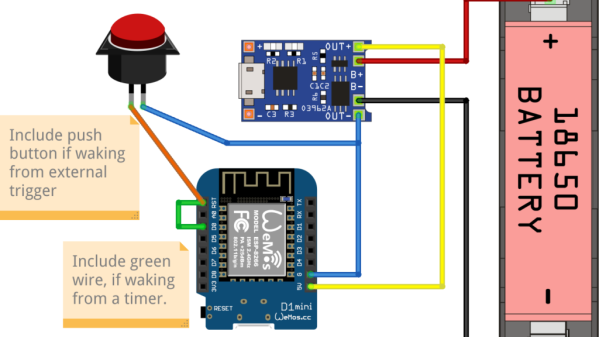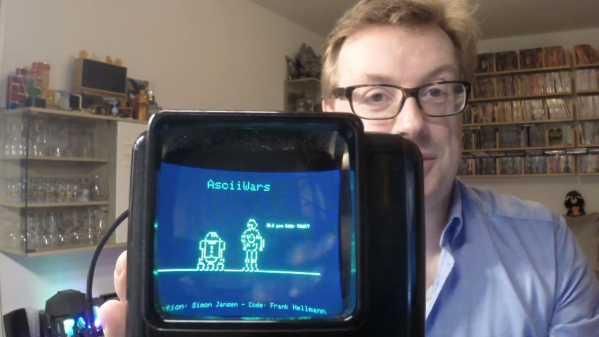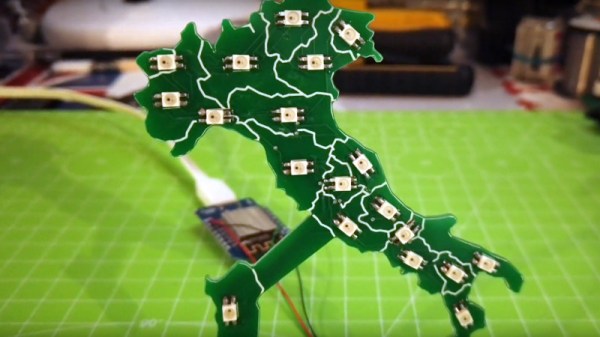Say, you’re starting your electronics journey with a few projects in mind. You have an ESP8266 board like the Wemos D1, a Li-Ion battery, you want to build a small battery-powered sensor that wakes up every few minutes to do something, and you don’t want to delve into hardware too much for now. Well then, does [Mads Chr. Olesen] have a tutorial for you! Here, you’ll learn the quick and easy way to get your sensor up and running, learn a few tricks for doing sleep Arduino environment, and even calculate how long your specific battery could last. Continue reading “Battery-Powered ESP8266 Sensor? Never Been Simpler”
wemos d1 mini49 Articles
Tiny Berlin Clock Replica Also Counts Seconds
If you’re a clock aficionado and have ever visited Berlin, you’re probably familiar with the Berlin Clock on Budapester Straße: a minimalist design of yellow and orange lights that displays the time in a base-5 number system. This clock has been telling the time to the few that can read it since 1975, and is but one of several unusual clocks that can be found in the city.
Berlin resident [jjoeff] decided to make a miniature replica, appropriately called the Berlin Uhr Nano, in order to watch the unusual display at any time of day. Built around a Wemos D1 Mini, it connects to WiFi in order to synchronize its internal clock to an NTP time server. It then drives a custom PCB that holds 39 WS2812 LEDs to display the time in its proper format. Unlike the original though, it also includes a full counter to tell the number of seconds; the bigger clock just flashes a single lamp to show the seconds passing.
Powered by a 500 mAh lithium battery, it can be converted into a wristwatch by simply threading a strap through slots in the PCB. With no buttons for adjustment or any functionality other than displaying the time, it serves the same purpose as the original, just in a portable format. We’ve seen a slightly larger Berlin Clock replica made of wood before, as well as a round one that uses the same base-5 encoding scheme. Continue reading “Tiny Berlin Clock Replica Also Counts Seconds”
The Wireless PS/2 Keyboard That Never Was
The PS/2-style port was once about as ubiquitous on PCs as USB connectors are today, and more than a few of us accumulated a fair collection of keyboards and mice that sported the 6-pin mini-DIN plug. They’re not nearly as common today, but when you need one, you need one, so if your stockpile of PS/2 keyboards has dwindled to nothing, you might want to look at rolling your own PS/2 remote keyboard dongle.
That backstory on [Remy Sharp]’s build starts with his acquisition of a neptUNO, a 160€ FPGA retrocomputer that gives you access to just about every Z80 and 6502 computer of yesteryear. While the box supports USB keyboards, [Remy] had trouble getting one to work. So out came a Wemos D1 Mini, which was wired up to a stub of PS/2 cable. The microcontroller is powered by the PS/2 port, and connects to the WiFi network on boot-up and starts a WebSocket server. It also served up a page of HTML, which lets him connect with any device and send keystrokes to the neptUNO. He also added a couple of hardware buttons to the dongle, to access menus on the neptUNO directly. The video below shows it in action.
Perhaps unsurprisingly, [Remy] says he took inspiration for this build from [Ben Eater]’s excellent PS/2 deep dive. We’d like to think he saw that here first, but either way, it’s a valuable reference on how keyboards used to work.
Continue reading “The Wireless PS/2 Keyboard That Never Was”
Enjoy An ASCII Version Of Star Wars In The Palm Of Your Hand For May The 4th
Everyone by now has probably seen the original — and best; fight us — installment of the Star Wars franchise, and likely the ASCII-art animation version of it that improves greatly on the film by eliminating all those distracting special effects, human actors, and the soundtrack. But what we haven’t had until now is a portable player for ASCIIWars, to enjoy the film in all its character-based glory while you’re on the go.
While this tribute to [Simon Jansen]’s amazing ASCII-art achievement might seem like a simple repackaging of the original, [Frank] actually had to go to some lengths to make this work. After getting [Simon]’s blessing, the build started with a WEMOS D1 Mini, a good platform for the project less for its wireless capabilities and more for its 4 MB of flash memory. A 240×360 TFT LCD display was selected to show the film; the scale of the display made most fonts hard to read, so [Frank] used Picopixel, a font designed for legibility on small screens. The animation file is stored on the SPIFFS file system on the D1’s flash memory, and a few lines of code parse it and send it to the display. The final touch is mounting the whole thing is an old slide viewer, which magnifies the display to make it a little easier to see.
As much as we applaud [Frank]’s tribute to [Simon]’s effort, there’s no reason to confine this to the Star Wars universe. If you read up on the history of ASCII art, which goes surprisingly far back, you might be inspired to render another classic film in ASCIImation and put it on a viewer like this. ASCII-Metropolis, anyone?
Continue reading “Enjoy An ASCII Version Of Star Wars In The Palm Of Your Hand For May The 4th”
A Not-So-Alarming Clock
By and large, alarm clocks (including phones that double as alarm clocks) are annoyingly alarming. If it’s not the light or the sound, it’s both. Yes, we know that’s the point of an alarm clock, but sometimes life presents opportunities to check the time and/or the weather and sleep in a little bit longer based on the result. We don’t know about you, but loud noises and eye-blasting light are not conducive to getting back to sleep, especially if you’re a light sleeper.
In [Stavros Korokithakis]’ case, if it’s a tennis practice morning but it’s raining, then it’s no longer a tennis practice morning and he can go back to sleep for a while. A phone seems perfect for this, but the problem is that it provides too much information: the phone can’t check the weather without the internet, and once it has internet access, a bunch of eye-opening notifications come flooding in.
[Stavros] had a long list of must-haves when it came to building the ultimate alarm clock, and we can totally get behind that. He needed something smarter than the average off-the-shelf clock radio, but nothing too smart. Enter the ESP8266. As long as it has an internet connection, it can fetch the time and the weather, which is really all that [Stavros] needs. It gets the current temperature, wind speed, and forecast for the next two hours with the OpenWeather API, and this information is converted to icons that are easy to read at a sleepy, one-eyed glance at the OLED.
Adaptive brightness was high on the list of must-haves, which [Stavros] solved by adding a photoresistor to judge the ambient light and adjust the OLED screen brightness appropriately. And he really did think of everything — the octagonal shape allows for the perfect angle for reading from bed. There’s just one problem — it can’t accept input, so it doesn’t actually function as an alarm clock. But it makes a damn good bedside clock if you ask us.
If you really want to start the morning right, use a winch to yank the covers off of you.
Via Adafruit
Dazzling Desktop Dodecahedron
Much like us, [AGBarber] digs all the infinity polyhedra already out there, but laments the fact that almost all of them are too large to be used as desktop distractions conversation pieces. That’s probably because it’s a lot easier to build ’em big, but that didn’t stop [AGBarber] from trying, succeeding spectacularly, and paving the way for anyone who wants to take on the challenge of building a dazzling desk toy of their own.
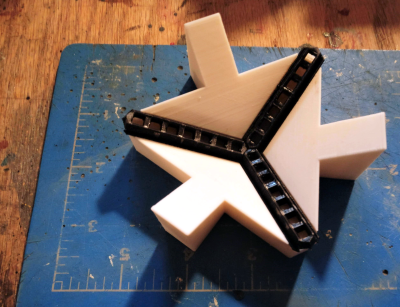 We all know that all those little strips of LEDs have to be chained together somehow. Wires would work fine in a larger version, but at roughly softball size, they become a tedious and fiddly nightmare. So what did [AGBarber] do instead? That’s right, they designed two different types of custom corner PCBs. The 3D printed brackets that hold the LEDs and the panels together are no cakewalk, either — [AGBarber] recommends using a resin printer if you have access to one, though it isn’t strictly required.
We all know that all those little strips of LEDs have to be chained together somehow. Wires would work fine in a larger version, but at roughly softball size, they become a tedious and fiddly nightmare. So what did [AGBarber] do instead? That’s right, they designed two different types of custom corner PCBs. The 3D printed brackets that hold the LEDs and the panels together are no cakewalk, either — [AGBarber] recommends using a resin printer if you have access to one, though it isn’t strictly required.
Everything about this project is open source, including a bonus printable jig for gluing the brackets together at just the right angles. All the steps are well-documented, from applying the mirror film to programming the Wemos D1 mini that controls the lights [AGBarber] programmed in a ton of animations, too, which you can watch after the break.
Want to build a small infinity thingy that isn’t quite so difficult? Crack open a cold one and check out these cool coasters.
Dynamic Map Of Italy On A PCB
While most PCBs stick to tried-and-true methods of passing electrons through their layers of carefully-etched copper, modern construction methods allow for a large degree of customization of most aspects of these boards. From solder mask to number of layers, and even the shape of the board itself, everything is open for artistic license and experimentation now. [Luca] shows off some of these features with his PCB which acts as a live map of Italy.
The PCB is cut out in the shape of the famous boot, with an LED strategically placed in each of 20 regions in the country. This turns the PCB into a map with the RGB LEDs having the ability to be programmed to show any data that one might want. It’s powered by a Wemos D1 Mini (based on an ESP8266) which makes programming it straightforward. [Luca] has some sample programs which fetch live data from various sources, with it currently gathering daily COVID infection rates reported for each of the 20 regions.
The ability to turn a seemingly boring way to easily attach electronic parts together into a work of art without needing too much specialized equipment is a fantastic development in PCBs. We’ve seen them turned into full-color art installations with all the mask colors available, too, so the possibilities for interesting-looking (as well as interesting-behaving) circuits are really opening up.