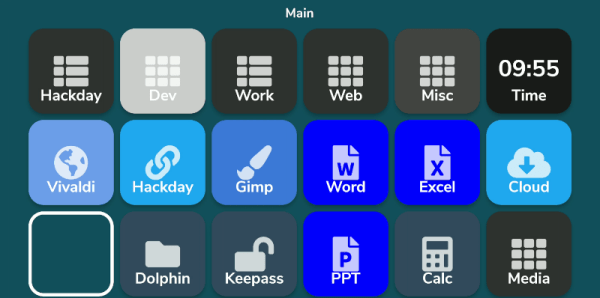Members of Pixelbar woke up to shocking news on Wednesday morning this week as they learned that a fire had destroyed the building housing their Rotterdam hackerspace. Pictures of the fire are pretty dramatic and show the entire building ablaze. We’re not familiar with Pixelbar specifically, but most hackerspaces seem to share space with other businesses in repurposed warehouses and other industrial buildings, and it looks like that was the case here. Local coverage doesn’t indicate that a cause has been determined, but they do say that “large batches of wood” were stored in or near the structure, which likely contributed to the dramatic display. There don’t seem to be reports of injuries to civilians or first responders, so that’s a blessing, but Pixelbar seems to have been completely destroyed. If you’re in a position to help, check out their GoFundMe page. As our own Jenny List, who currently lives in The Netherlands, points out, spaces suitable for housing a hackerspace are hard to come by in a city like Rotterdam, which is the busiest port in Europe. That means Pixelbar members will be competing for space with businesses that have far deeper pockets, so anything you can donate will likely go a long way toward rebuilding.
windows102 Articles
PC Classics, Right In Your Browser With EmuOS
[Emupedia]’s work to preserve computer history by way of making classic and abandoned games and software as accessible as possible is being done in a handy way: right in your browser with EmuOS.

Doing things this way has powerful “Just Works” energy. Visit that link in a modern browser and in no time at all you’ll be looking at a Windows 95 (or Windows 98, or Windows ME) desktop, filled with a ton of shortcuts to pre-installed and ready-to-run classic software. Heck, you can even keep it simple and be playing the original Microsoft Solitaire in no time flat. There is also a whole ton of DOS software waiting to be fired up, just double-click the DOSBox icon, and browse a huge list. The project is still in development, so not everything works, but the stuff that does is awfully slick.
Here’s some additional background that goes into more detail about the project and its capabilities, but if you’d prefer to just click around to explore, here’s the main link again (and here’s a list of mirrors.)
If OS emulation is your thing, don’t miss emulating the IBM PC on an ESP32 microcontroller. And if you’re more into lesser-known vintage operating systems, how about re-inventing PalmOS to run on x86 architecture?
An Old Netbook Spills Its Secrets
For a brief moment in the late ’00s, netbooks dominated the low-cost mobile computing market. These were small, low-cost, low-power laptops, some tiny enough to only have a seven-inch display, and usually with extremely limiting hardware even for the time. There aren’t very many reasons to own a machine of this era today, since even the cheapest of tablets or Chromebooks are typically far more capable than the Atom-based devices from over a decade ago. There is one set of these netbooks from that time with a secret up its sleeve, though: Phoenix Hyperspace.
Hyperspace was envisioned as a way for these slow, low-power computers to instantly boot or switch between operating systems. [cathoderaydude] wanted to figure out what made this piece of software tick, so he grabbed one of the only netbooks that it was ever installed on, a Samsung N210. The machine has both Windows 7 and a custom Linux distribution installed on it, and with Hyperspace it’s possible to switch almost seamlessly between them in about six seconds; effectively instantly for the time. Continue reading “An Old Netbook Spills Its Secrets”
SheepShaver: A Cross-Platform Tool For Retro Enthusiasts
The world of desktop computing has coalesced into what is essentially a duopoly, with Windows machines making up the bulk of the market share and Apple carving out a dedicated minority. This relatively stable state hasn’t always existed, though, as the computing scene even as late as the 90s was awash with all kinds of competing operating systems and various incompatible hardware. Amiga, Unix, OS/2, MacOS, NeXT, BeOS, as well as competing DOSes, were all on the table at various points.
If you’ve still got a box running one of these retro systems, SheepShaver might be able to help expand your software library. It’s not the sort of virtualization that we’re used to in the modern world, with an entire operating system running on a sanctioned-off part of your system. But SheepShaver does allow you to run software written for MacOS 7.5.2 thru 9.0.4 in a different environment. Unix and Linux are both supported, as well as Mac OS X, Windows NT, 2000, and XP, and the enigmatic BeOS. Certain configurations allow applications to run natively without any emulation at all, and there is plenty of hardware support built-in as well.
For anyone running retro hardware from the late 90s or early 00s, this could be just the ticket to get an application running that wasn’t ever supported on one of these machines. As for the name, it’s a play on another piece of software called ShapeShifter which brought a Mac-II emulator to the Amiga. SheepShaver has been around since the late 90s, too, so we’re surprised that we haven’t featured it before since it is such a powerful tool for cross-platform compatibility for computers of this era. Even if all you are hanging on to is an old BeBox.
New OS For Commodore 64 Adds Modern Features
The Commodore 64 was a revolutionary computer for its day and age. After four decades, though, it gets harder and harder to use these computers for anything more than educational or hobby electronics projects. [Gregory Nacu] is fiercly determined to challenge this idea, though, and has gone to great extremes to make this hardware still relevant in the modern age by writing a completely new operating system for the Commodore machines.
Known as C64OS, it squeezes everything it can out of the 8 bit processor and 64 kB of memory. The new OS includes switchable desktop workspaces, a windowing system, draggable icons, a Mac-style menu bar at the top, and drop-down menus for the icons (known as aliases in the demonstrations). The filesystem is largely revamped as well and enables a more modern directory system to be used. There are still some limitations like a screen resolution of 320×200 pixels and a fixed color palette which only allows for a handful of colors, but this OS might give Windows 3.1 a run for its money.
The project is still being actively developed but it has come a long way into a fairly usable state. It can be run on original hardware as well as long as you have a method of getting the image to the antique machine somehow. If not, the OS can likely run on any number of C64 emulators we’ve featured in the past.
Thanks to [Stephen] for the tip!
Continue reading “New OS For Commodore 64 Adds Modern Features”
Quick Hack: The Phone To Stream Deck Conversion
What do you do with those old Android or iPhone phones and tablets? You have plenty of options, but it is pretty easy to build your own stream deck with a little off-the-shelf software. What’s a stream deck, you ask? The name comes from its use as a controller for a live-streaming setup, but essentially, it’s an LCD touchscreen that can trigger things on your computer.
The software I’m using, Deckboard, is a server for Windows or Linux and, of course, an Android app. The app is free with some limitations, but for under $4 you can buy the full version. However, even the free version is pretty capable. You can use an Android phone or tablet and you can connect to the PC with a USB cable or WiFi. I’ve found that even with WiFi, it is handy to keep the phone charged, so realistically you are going to have a cable, but it doesn’t necessarily have to connect to the host computer.
Linux Setup
Setup is very easy. The biggest hurdle is you might need to set up your firewall to allow the server to listen on port 8500 with TCP. There are a few small issues when installing with Linux that you might want to watch out for. There are 32-bit and 64-bit versions in deb, tar.gz, and appimage format. There’s also a snap. The problem with the snap is it is sandboxed, so without effort you can’t easily launch programs, which is kinda the entire point. I finally removed it and installed the deb file which was fine.
There were still two other wrinkles. First, while Deckboard offers a way to launch programs, it must be a program from a list it reads from your system. That would be acceptable, but the list wasn’t complete. I never did figure out why some things show up on the list and others don’t. For example, GIMP which shows up on my application menu was absent. Yet other things that were fairly obscure did show up.
I thought this might be a dealbreaker until I found that Deckboard has a well-developed plugin system and one of those plugins lets you run an arbitrary command line. I guess it is a little less convenient, but it is much more flexible since you can launch any program you want and provide options to it as well.
The only other complaint I had is that when you run the program, it shows its configuration interface and puts itself in the system tray. That’s great the first time you run it, but on system startup, it would be nice to just have it quietly start. If there’s an option for that I haven’t found it. I’ll tell you how I solved that later, but, for now, just live with it.
Continue reading “Quick Hack: The Phone To Stream Deck Conversion”
Windows 98 For Spaceships? Not Quite!
One of the news items that generated the most chatter among Hackaday editors this week was that ESA’s Mars Express mission is receiving a software update. And they’re updating the operating system to…Windows 98.
Microsoft’s late-90s consumer desktop operating system wouldn’t have been the first to come to mind as appropriate for a spacecraft, but ESA were quick to remind us that it was the development toolchain, not the craft itself, that depended upon it. It’s still quite a surprise to find Windows 98 being dusted off for such an unexpected purpose, and it’s led us to consider those now-almost-forgotten operating systems once more, and to question where else it might still be found. Continue reading “Windows 98 For Spaceships? Not Quite!”