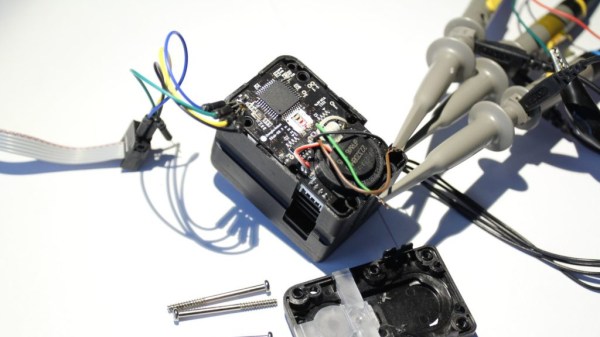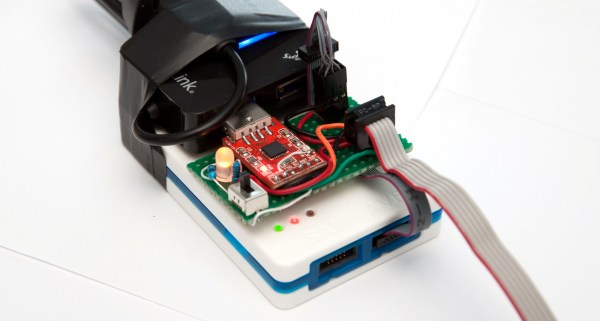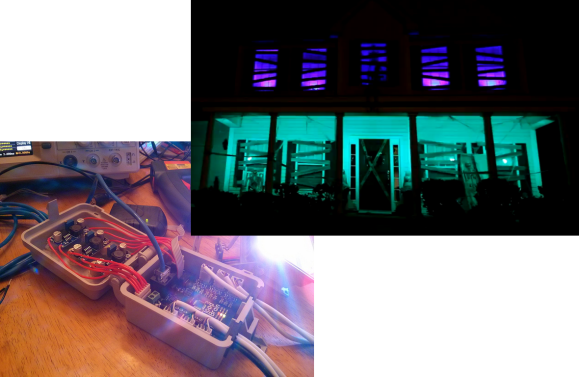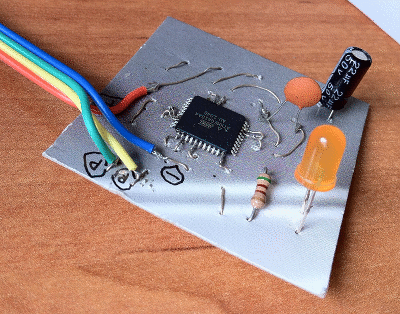It may have taken ten years to come through on this particular Kickstarter, but a promise is a promise. In late August 2023, backers who had since likely forgotten all about the project started receiving their oscilloscope watches from creator [Gabriel Anzziani]. Whatever the reason(s) for the delay, the watch looks great, and is miles ahead of the prototype pictures.
As you may have guessed, it functions as both a watch and an oscilloscope. The watch has 12- and 24-hour modes as well as an alarm and calendar, and the ‘scope has all the features of the Xprotolab dev board, which [Gabriel] also created: ‘scope, waveform generator, logic analyzer, protocol sniffer, and frequency counter.
Internally, it has an 8-bit Xmega microcontroller which features an internal PDI, and the display is a 1.28″ E ink display. When we covered this ten years ago, the screen was the type of Sharp LCD featured in the Pebble watch. [Gabriel]’s ‘scope watch features eight buttons around the edge which are user-programmable. One of [Gabriel]’s goals was for people to make their own apps.
Of course, the Kickstarter rewards are no longer available, but if you want to build your own small, digital ‘scope, check out this DIY STM32 project.
Image via the Company Formerly Known As Twitter