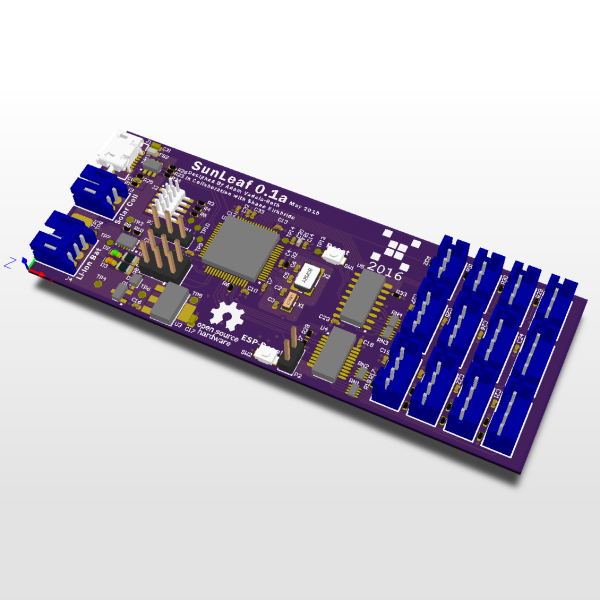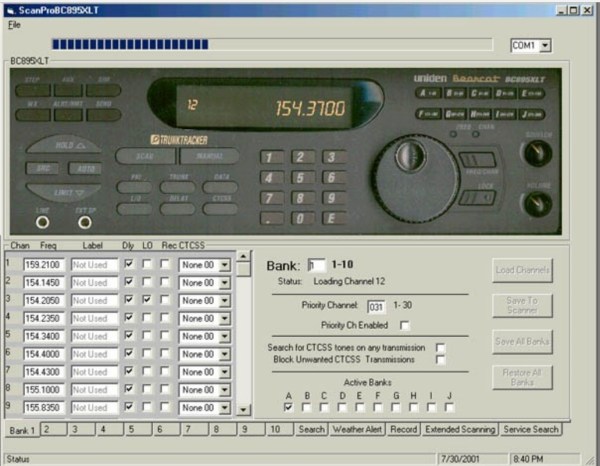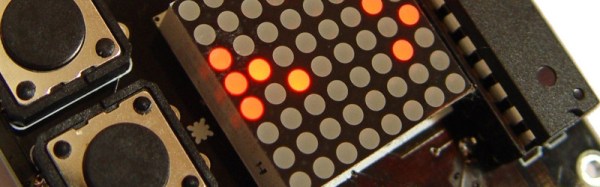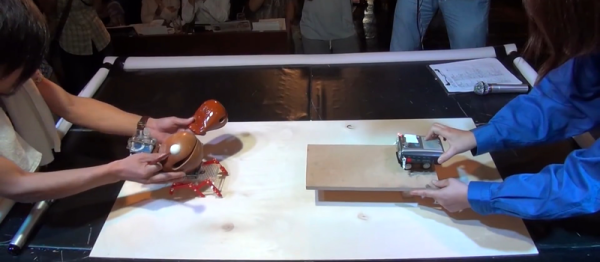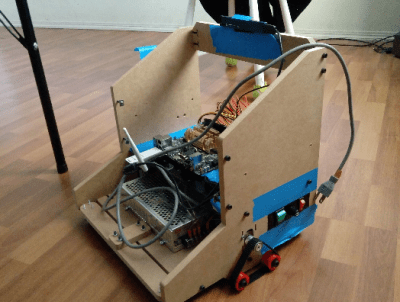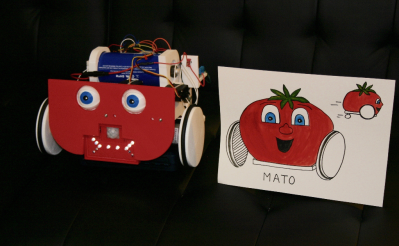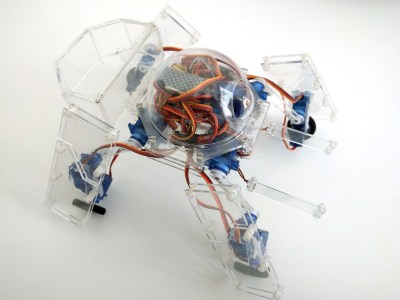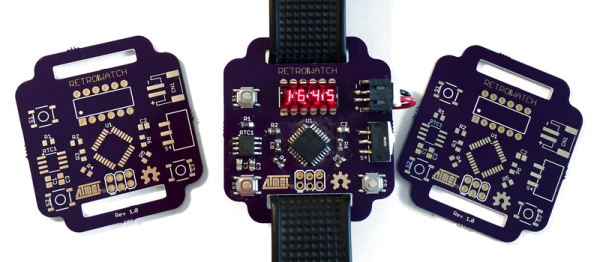If there’s one place where the Internet of Things makes sense, it’s agriculture. From vast fields of soybeans, corn, and a different variety of corn, to the backyard garden, knowing how much sun, and rain crops get can vastly increase yields. For their Hackaday Prize project, [Adam] and [Shane] are building a board designed explicitly for plants. It’s called the SunLeaf, and it has all the sensors and radios a good remote sensing board needs.
The SunLeaf is built around an ARM Cortex M4 microcontroller with an ESP8266 module for WiFi connectivity. Sensors are important for any remote sensing board, and for this the guys are going with SeeedStudio Grove connectors, providing four UARTs, four I2C, and four analog ports.For remote sensing applications, you generally can’t rely on mains power, so SunLeaf includes a port for a solar panel and a battery charger.
Although this project was originally a redesign of [Adam] and [Shane]’s Hackaday Prize entry from last year, what they’ve come up with is a great device for data logging, autonomous control, and environmental sensing for anything, from farms to weather stations.