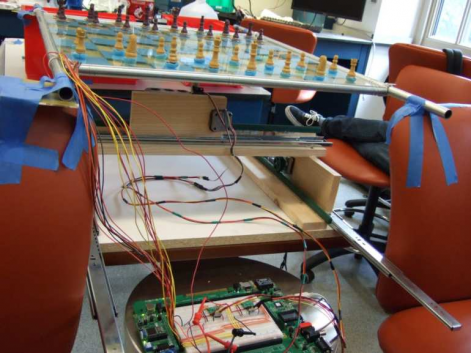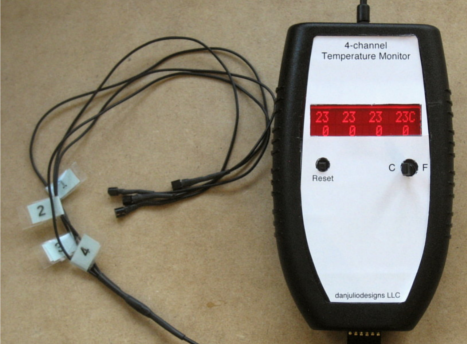You can get class credit for the coolest things these days. Take for instance, this Automatic Chessboard that [Brian] and [James] built for the final project in one of their classes this spring. We just looked at a robotic chess setup on Monday that used a gripper mounted on a gantry to move the pieces. This one’s a lot more user-friendly and borders on magical. That’s because the moving parts are all located below the board and could be hidden from view if a proper case were built around the edges.
There are two main components to this build. The first is a grid of reed switches that detect the moves made by a human. This works because each piece the human player uses has a weak magnet glued to the bottom which is just strong enough to actuate the reed switch and let the computer sense what move was just made. On the robotic side of things this works like a plotter. Each of the computer’s pieces has a metallic disc glued to the base. What basically amounts to a plotter under the board uses rare-earth magnets to grab the computer’s piece and drag it to the next playing position.
The use of two separate magnetic systems provides some interesting design challenges. You can see the device in action in the video after the break, and a full writeup and source code package is available at the blog linked at the top of this feature. But for your convenience we’ve also mirrored the PDF whitepaper after the break which lays bare all of the juicy details.