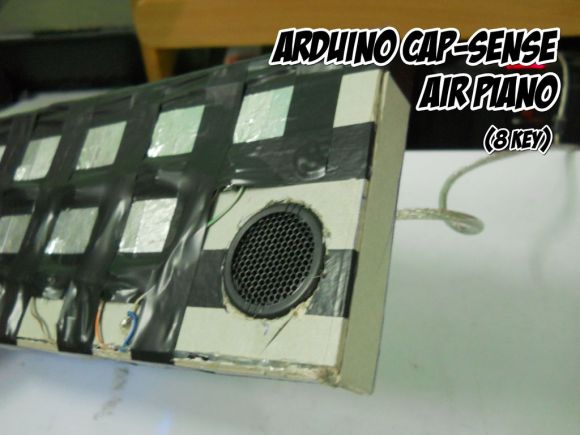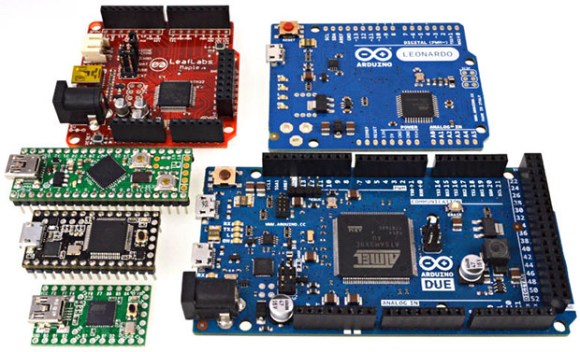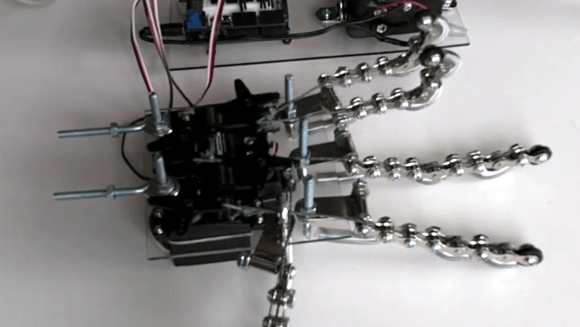When you think of a radiation detector, you’re probably thinking of a Geiger tube and its high voltage circuitry. That isn’t the only way to measure gamma radiation, though, and [Alan] has a great circuit to measure even relatively weak radiation sources. It uses a very small photodiode, and draws so little power it’s perfect for projects with the smallest power budgets.
The detector circuit uses a miniature solar cell and a JFET wired up in a small brass tube to block most of the light and to offer some EM shielding. This, in turn, is attached to a small amplifier circuit with a LED, Piezo clicker, and in [Alan]’s case a small counter module. The photodiode is actually sensitive enough to detect the small amounts of gamma radiation produced from a smoke alarm americium source, and also registers [Alan]’s other more powerful radioactive sources.
The circuit only draws about 1mA, but [Alan] says he can probably get that down to a few micoAmps. A perfect radiation sensor for lightweight and low power applications, and gives us the inspiration to put a high altitude balloon project together.