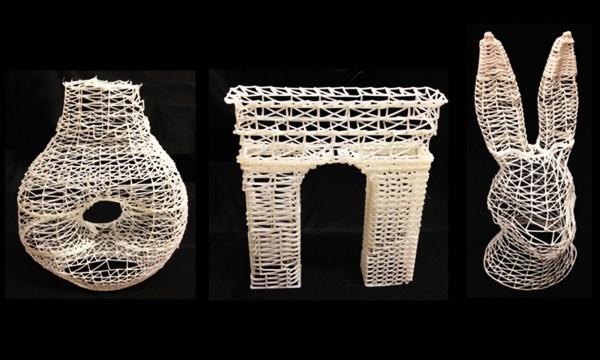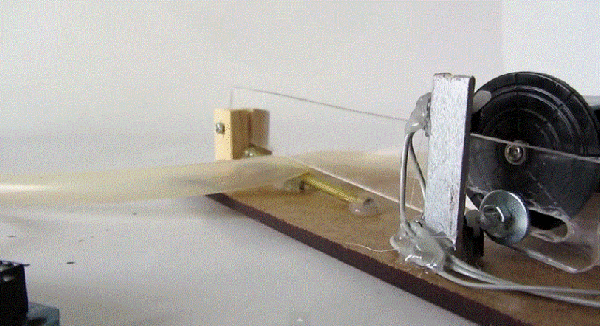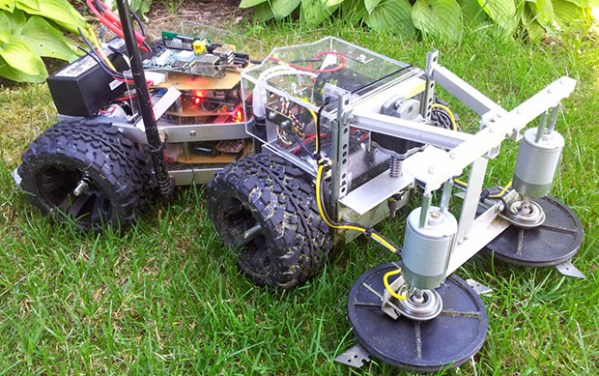Many tents at World Maker Faire were divided up into booths for companies and various projects. In one of these tents, we found the Voltset booth. [Tom, Ran, and Michael] were on hand to show off their device and answer any questions. Voltset is essentially a multimeter which uses your phone as a display. It connects to an Android phone via USB or an optional Bluetooth module.
Now we’d be a bit worried about the risk of damaging our phones with a voltmeter electrically connected via USB. However, many people have an old phone or retired tablet kicking around these days, which would be perfect for the Voltset. The Bluetooth module alleviates this problem, too – though it doesn’t fix the issue of what happens to the multimeter when someone decides to call.
Voltset isn’t new; both the Voltset team and the similarly specced Mooshimeter were also at World Maker Faire last year. In the interim, Voltset has had a very successful Kickstarter. The team is accepting pre-orders to be shipped after the Kickstarter backers are sent their rewards.
 [Tom] told us that the team is currently redesigning their hardware. The next generation prototype board with more protection can be seen in the far right of the top photo. He also mentioned that they’re shooting for 5 digits of accuracy, placing them on par with many bench scopes. We’re skeptical to say the least about 5 digits, but the team is definitely putting their all into this product. We’ll wait until the Kickstarter backers start getting their final devices to see if Voltset is everything it’s cracked up to be.
[Tom] told us that the team is currently redesigning their hardware. The next generation prototype board with more protection can be seen in the far right of the top photo. He also mentioned that they’re shooting for 5 digits of accuracy, placing them on par with many bench scopes. We’re skeptical to say the least about 5 digits, but the team is definitely putting their all into this product. We’ll wait until the Kickstarter backers start getting their final devices to see if Voltset is everything it’s cracked up to be.



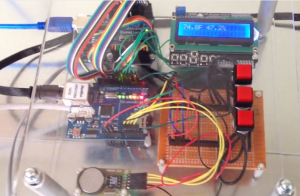 The kiln is built from slightly blemished pallet rack shelving that [Tim] cut to suit his needs. He skinned it with 1/2″ insulation boards sealed with aluminium tape and plans to add sheet metal to protect the insulation.
The kiln is built from slightly blemished pallet rack shelving that [Tim] cut to suit his needs. He skinned it with 1/2″ insulation boards sealed with aluminium tape and plans to add sheet metal to protect the insulation. This project is
This project is