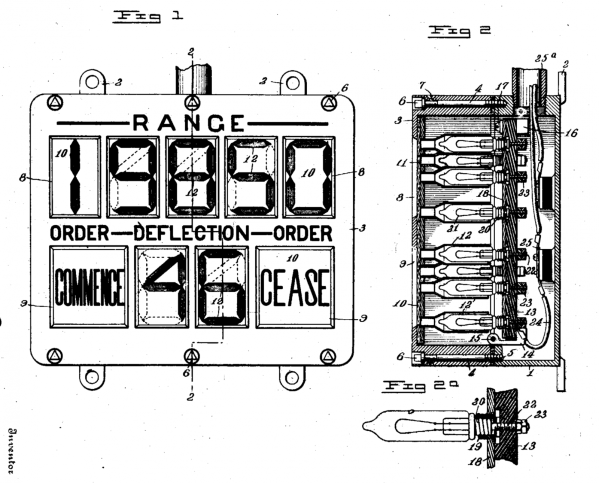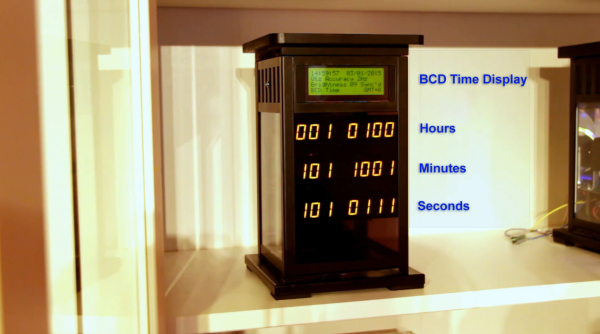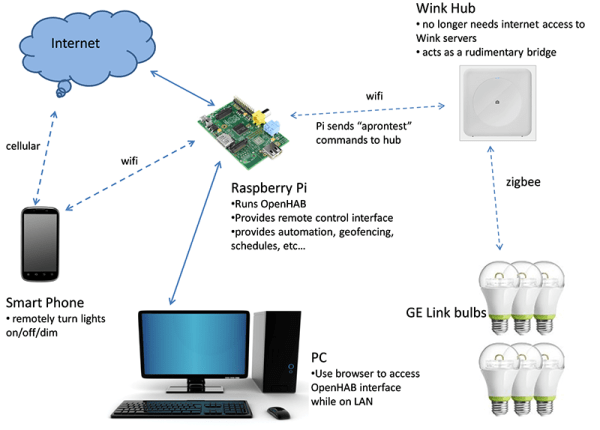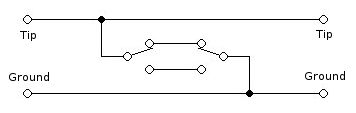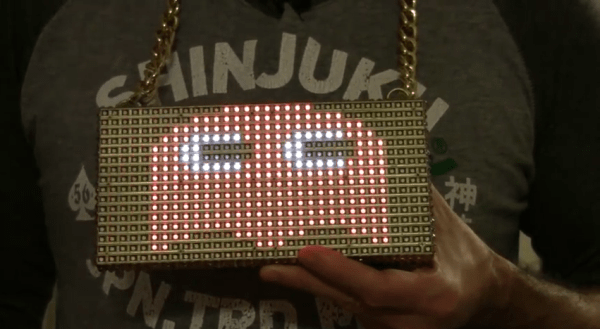The seven-segment LED display is ubiquitous. But how old do you think the fundamental idea behind it is? You nixie tube fans will be thinking of the vacuum-tube era, but a reader sent us this patent filed in 1908 where [Frank W. Wood] builds a numeric display with plain-vanilla light bulbs, slots cut in wood, and lots of wires.
The OCR on the patent is poorly done — you’re going to want to download the PDF and read it locally. But as it states in the patent, “Referring again to Fig. 1, the novel arrangement of the lamp compartments will be readily understood.”
Technically it’s not a seven-segment display at all. [F.W. Wood] designed these really nice-looking “4”s with the diagonal heads, and so he needed eight segments per digit. But the basic idea shines through, if you pardon the pun.
The other figures demonstrate the machine that’s used to send the signals to light up the lights. It’s a rotating drum with the right contacts on the bottom side to make connections and turn on the right lights at the other end. Low tech, but it’s what was available at the time.
We’re stoked that we’re not responsible for wiring this thing up, and we’re a bit awed by how old the spirit behind one of our most ubiquitous technologies is.
Thanks to [mario59] for the nostalgic tip!