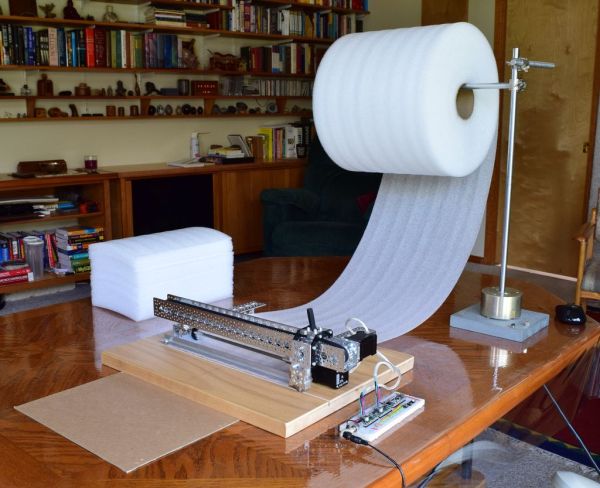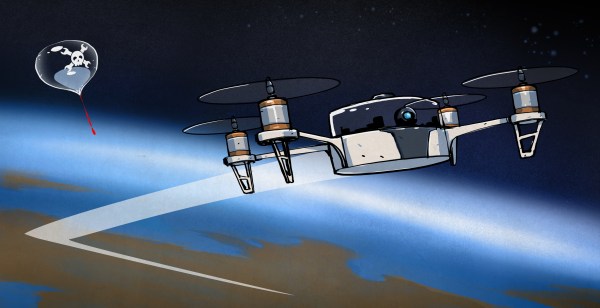Of all the appliances in your house, perhaps the most annoying is a microwave with a flashing unset clock. Even though a lot of devices auto-set their time these days, most appliances need to have their time set after being unplugged or after a power outage. [Tiago] switches off power to some of his appliances while he’s at work to save a bit of power, and every time he plugs his microwave back in he has to manually reset the clock.
Thankfully [Tiago] wrote in with his solution to this problem: an add-on to his microwave that automatically sets the time over the network. [Tiago]’s project uses an ESP8266 running the Lua-based firmware we’ve featured before. The ESP module connects to [Tiago]’s WiFi network and pulls the current time off of his Linux server.
Next, [Tiago] ripped apart his microwave and tacked some wires on the “set time” button and on the two output pins of the microwave’s rotary encoder. He ran all three signals through optoisolators for safety, and then routed them to a few GPIO pins on his ESP module. When the microwave and the ESP module are powered up, [Tiago]’s Lua script pulls the time from his server, simulates a press of the “set time” button, and simulates the rotary encoder output to set the microwave’s time.
While [Tiago] didn’t post any detailed information on his build, it looks like a great idea that could easily be improved on (like adding NTP support). Check out the video after the break to see the setup in action.