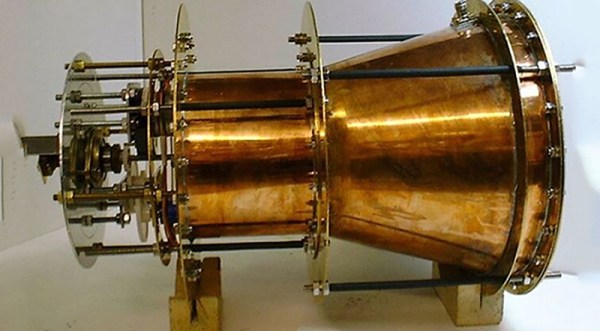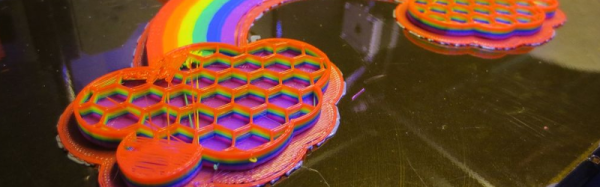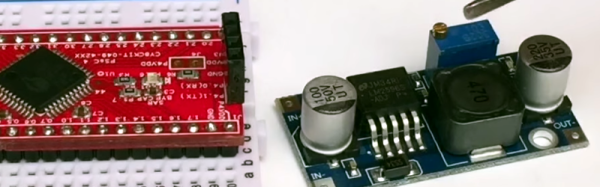It takes strong and determined population to build a lasting civilization. If the civilization includes electricity and the inhabitants live in a hilly place with an often-unforgiving climate, the required strength and determination increases proportionally. Such is the case of the gentlemen who strung up the first half-million VDC transmission line across New Zealand, connecting the country’s two main islands.
Construction for the line known as the HVDC Inter-Island link began in 1961. It starts at the Benmore hydroelectric plant on the south island and runs north to Cook Strait via overhead cables. Then it travels 40km underwater to the north island and ends near Wellington. This is the kind of infrastructure project that required smaller, preliminary infrastructure projects. Hundreds of miles of New Zealand countryside had to be surveyed before breaking ground for the first tower support hole. In order to transport the materials and maintain the towers, some 270 miles of road were laid and ten bridges were built. Fifteen camps were set up to house the workers.
The country’s hilly terrain and high winds made the project even more challenging. But as you’ll see, these men were practically unfazed. They sent bundles of steel across steep canyons on zip lines and hand-walked wire haulage rope across gullies because they couldn’t otherwise do their job. Six of these men could erect a tower within a few hours, which the filmmakers prove with a cool time-lapse sequence.
Splicing the mile-long conductors is done with 100-ton compressors. Each connection is covered with steel sleeve that must be centered across the joint for optimum transmission. How did they check this? By taking a bunch of x-rays with a portable cesium-137 source.




 OnHub boasts an array of “smart antennas” connected to its various radios. It has the 2.4 and 5 Gigahertz WiFi bands in all the flavors you would expect. The specs also show an AUX Wireless for 802.11 whose purpose is not entirely clear to me but may be the network congestion sensing built into the system (leave a comment if you think otherwise). Rounding out the communications array is support for ZigBee and Bluetooth 4.0.
OnHub boasts an array of “smart antennas” connected to its various radios. It has the 2.4 and 5 Gigahertz WiFi bands in all the flavors you would expect. The specs also show an AUX Wireless for 802.11 whose purpose is not entirely clear to me but may be the network congestion sensing built into the system (leave a comment if you think otherwise). Rounding out the communications array is support for ZigBee and Bluetooth 4.0.