The Raspberry Pi Foundation founder Eben Upton has announced that their ten millionth eponymous single-board computer has been sold since their launch back in February 2012. It’s an impressive achievement, especially so since their original sales expectations were for a modest ten thousand. For those of us who watched the RS and Farnell websites crumble under the strain of so many would-be purchasers on that leap day morning four and a half years ago their rapidly exceeding that forecast came as no surprise, but still, it’s worth a moment’s consideration. They passed the Sinclair ZX Spectrum’s British record of 5m computers sold back in February 2015, leaving behind the Pi’s BBC Micro spiritual ancestor on 1.5m sold long before that.
Critics of the Pi will point out that its various versions have rarely been the most powerful small single board computer on the market, or even at times the cheapest. They will also point to the closed-source nature of the Broadcom binary blob that underpins Pi operating systems, and even the sometimes unpredictable nature of the Pi Foundation with respect to its community, product availability and launches. But given that the Pi Foundation’s focus is not on our side of the community but on using the boards as a tool to introduce young people to computing, it’s fair to say that they’ve done a pretty good job of ensuring that a youngster can now get their hands on a useful and easily programmable computer much more easily than at any time in the past.
Would we be in the same position of being able to buy a capable Linux computer for near-pocket-money prices had the Raspberry Pi not been released? Probably so, in fact certainly so. The hardware required to deliver these products has inevitably fallen into a more affordable price bracket, and we would certainly have plenty of boards at our fingertips. They would probably have Allwinner or maybe Mediatek processors rather than the Pi’s Broadcom part, but they would be very likely to deliver equivalent performance at a similar cost. Where the Raspberry Pi’s continued success has come from then has not necessarily been from its hardware but from its community and software. The reliability and ease of use delivered by the Raspbian Linux distribution that Just Works for the parent putting a Pi in front of their child, and the wealth of expert information on the Raspberry Pi forums to get them through any Pi-related troubles are what has given the Pi these sales figures. The boards themselves are almost incidental, almost any hardware paired with that level of background information would likely have met with similar success. Comparing the Pi software experience with for example one of their most capable competitors, it’s obvious that the software is what makes the difference.
It’s likely that Raspberry Pi sales will continue to climb, and in years to come we’ll no doubt be reporting on fresh milestones on ever more powerful revisions of their product. But it’s also likely that their competition will up their software game and their position in the hearts and minds of single board computer users might be usurped by a better offering. If this increased competition in the single board computer market delivers better boards with more for the hardware developer community, then we’re all for it.


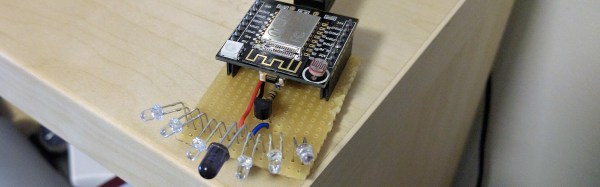

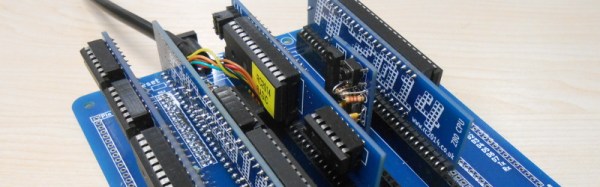
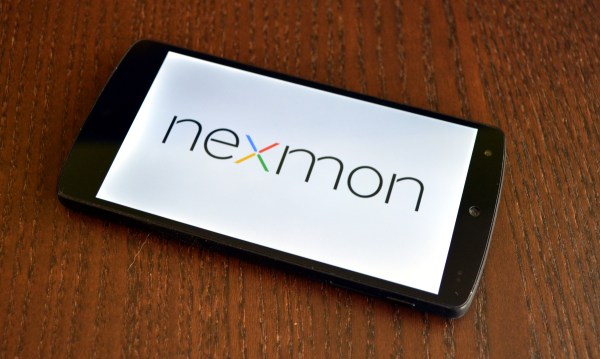
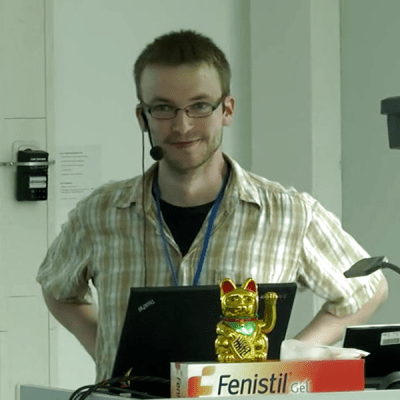 Enter the
Enter the 










