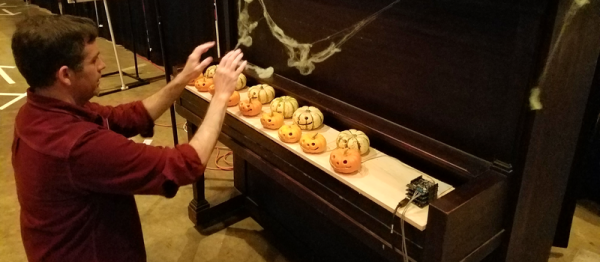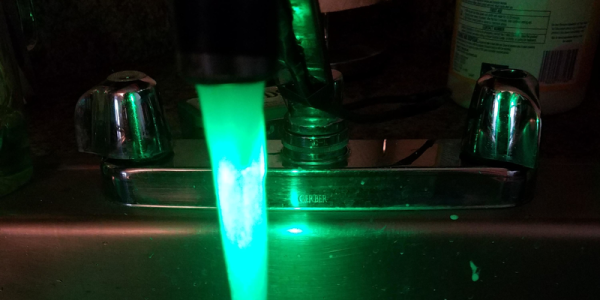Most chickens are pretty good at putting themselves to bed when the sun sets, and [Eddy]’s chickens are no exception. But they’re not terribly thoughtful about closing up after themselves, so he set about on a long-term project to automate the door of their coop.
An open door overnight leaves chickens and their food vulnerable to predation. Rather than handle the chore manually and risk one forgetful moment that could wipe out his flock, [Eddy] used a servo to power the door and an Arduino to control it. To keep track of bedtime and wakeup, a Raspberry Pi looks up the local civil dawn and twilight times online and tells the Arduino when the moment is at hand. The Pi cleverly caches the times for use the next day in case the WiFi connection is down, and also provides a web interface to check on the door’s status and manually override the cycle. Result: safe, happy chickens.
If all this seems a bit much for a simple job, [Eddy] agrees. But he’s using this as a testbed to develop a home automation framework that can be retasked at will. Sounds like he’s on the right track to us, but for more IoT animal husbandry tips, he’ll want to check out this small farm automation effort.
Continue reading “IoT Coop Door Cares For Chickens, Tests Home Automation”