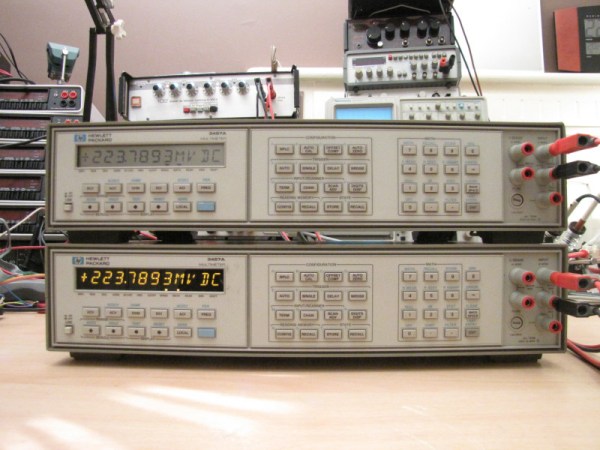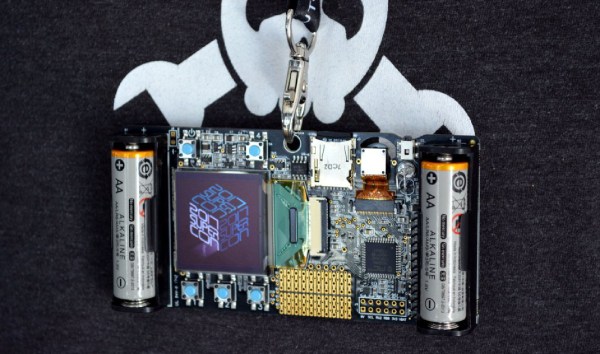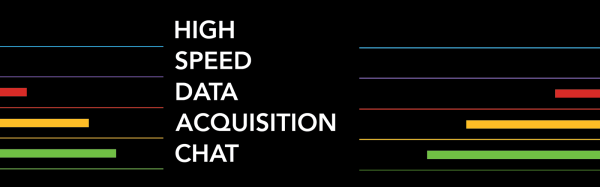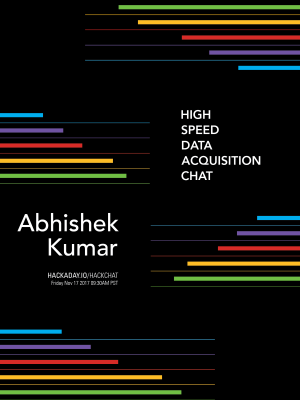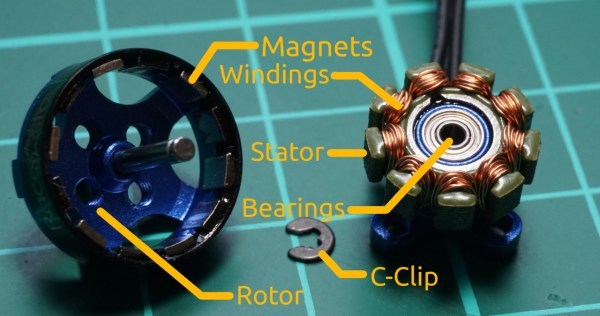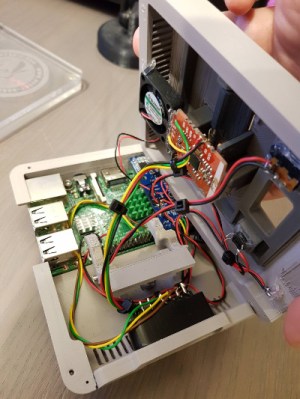With just two weeks to go before his friends’ wedding, [gistnoesis] built a well-featured robotic photo booth. Using a Bluetooth PS3 controller, guests could move the camera around, take a picture, style it in one of several ways (or not), and print it out with a single button press.
The camera is mounted on a DIY 2-axis gimbal made from extruded aluminium and 3D-printed parts. It can be moved left/right with one joystick, and up/down with the other. [gistnoesis] set up a four-panel split-screen display that shows the live feed from the camera and a diagram for the controls. The third panel shows the styled picture. Guests could explore the camera roll on the fourth panel.
LINN uses two PCs running Lubuntu, one of which is dedicated to running an open-source neural style transfer program. After someone takes a picture, they can change the style to make it look like a Van Gogh or Picasso before printing it out. A handful of wedding attendees knew about some of the extra features, like manual exposure control and the five-second timer option, and the information spread gradually. Not only was LINN a great conversation piece, it inspired multi-generational collaboration.
Despite the assembled size, LINN packs up nicely into a couple of reusable shopping bags for transport (minus the TV, of course). This vintage photo booth we saw a few years ago is more of a one-piece solution, although it isn’t as feature-rich.
Continue reading “Bluetooth Photo Booth Gets Vetting At Wedding”