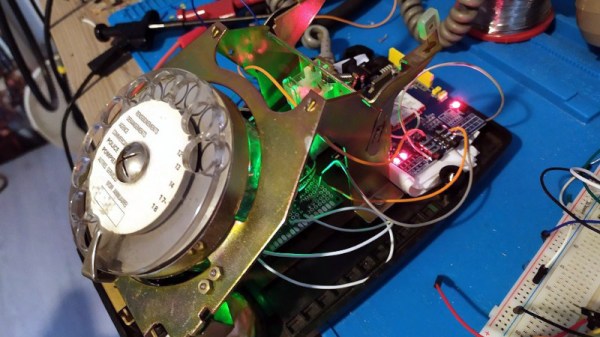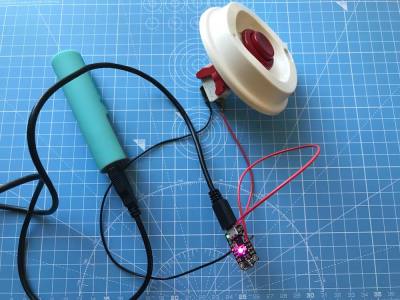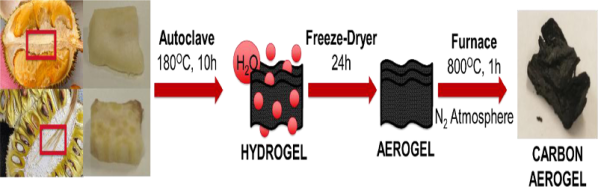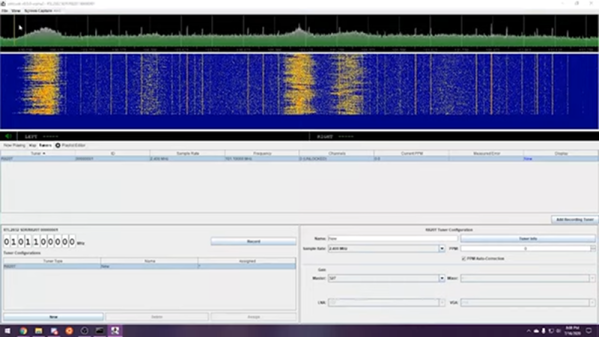One of the useful side effects of the ubiquitous availability of cellular network data modules is that they can be used to create custom mobile phones. It’s surprising in a way that we don’t see as many of these projects as we’d expect, but by way of redressing that deficiency we’re pleased to see the work of [Proton Gamer], who has taken a vintage rotary dial phone and upgraded it with an Arduino and GSM shield to make a very unexpected mobile phone project.
It’s not entirely certain from the write-up which manufacturer produced the donor phone or for which country’s network it was produced, but it seems typical of the type you might have found the world over in the 1960s. We’re given a breakdown of the various components and how to interface to them, the ringer for example is run using a motor driver board. There are comprehensive instructions for the conversion, though sadly they involve gutting the phone and removing the original hardware. The result can be seen in the video below the break, and the finished project makes a mobile phone call from the unlikeliest of hardware.
This certainly isn’t the first rotary dial mobile phone we’ve featured, including one based on a conference badge.
Continue reading “A Mobile Phone For The Pulse Dial Generation”