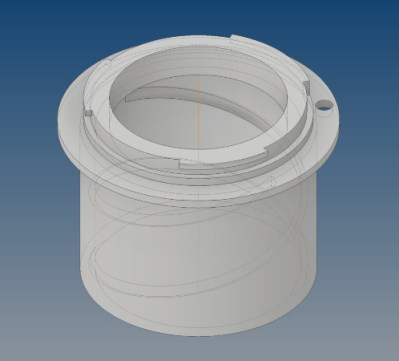Followers of alternative energy technology will remember how earlier in the year a battery container at Tesla’s Megapack Australian battery grid storage plant caught fire. Lithium ion batteries are not the easiest to extinguish once aflame, but fortunately the fire was contained to only two of the many battery containers on the site.
The regulator Energy Safe Victoria have completed their investigation into the incident, and concluded that it was caused by a coolant leak in a container which caused an electrical component failure that led to the fire. It seems that the container was in a service mode at the time so its protection systems weren’t active, and that also its alarm system was not being monitored. They have required that cooling systems should henceforth be pressure tested and inspected for leaks, and that alarm procedures should be changed for the site.
When a new technology such as large-scale battery storage is brought on-line, it is inevitable that their teething troubles will include catastrophic failures such as this one. The key comes in how those involved handle them, and for that we must give Tesla and the site’s operators credit for their co-operation with the regulators. The site’s modular design and the work of the firefighters in cooling the surrounding packs ensured that a far worse outcome was averted. Given these new procedures, it’s hoped that future installations will be safer still.
You can read our original coverage of the fire here, if you’re interested in more information.
[Main image source: CFA]