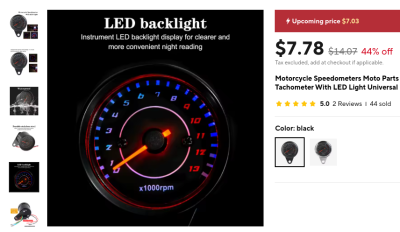High-speed bench equipment has become so much more affordable in the last decade that naturally one wonders what has made that possible. A great source of answers is a teardown by users like [kerry wong] who are kind enough to take apart their MSO2304X 300MHz osilloscope for our viewing pleasure.
The posted teardown video shows the guts of the scope without enclosure, heatsinks and shields that reveal a handful of boards that execute the functions nicely. The motherboard uses the Xilinx KINTEX-7 FPGA that is expected to run core processes such as signal processing as well as managing the sample storage on the paired DDR3 memory.
The analog front-end here is a bit of a surprise as it sports TI’s ADC08D1000 ADCs that are capable of 1.3 GSPS but the scope is advertised to be capable of more. The inferred design is that all four ADCs are being operated in an interleaved symphony to achieve 5 GSPS. Testing confirms that each input uses two ADCs at a time and when two or more channels are employed, the reconstruction quality drops.
Continue reading “A Look Inside A Modern Mixed Signal Oscilloscope”