As the Common Business Oriented Language, COBOL has a long and storied history. To this day it’s quite literally the financial bedrock for banks, businesses and financial institutions, running largely unnoticed by the world on mainframes and similar high-reliability computer systems. That said, as a domain-specific language targeting boring business things it doesn’t quite get the attention or hype as general purpose programming or scripting languages. Its main characteristic in the public eye appears be that it’s ‘boring’.
Despite this, COBOL is a very effective language for writing data transactions, report generating and related tasks. Due to its narrow focus on business applications, it gets one started with very little fuss, is highly self-documenting, while providing native support for decimal calculations, and a range of I/O access and database types, even with mere files. Since version 2002 COBOL underwent a number of modernizations, such as free-form code, object-oriented programming and more.
Without further ado, let’s fetch an open-source COBOL toolchain and run it through its paces with a light COBOL tutorial.

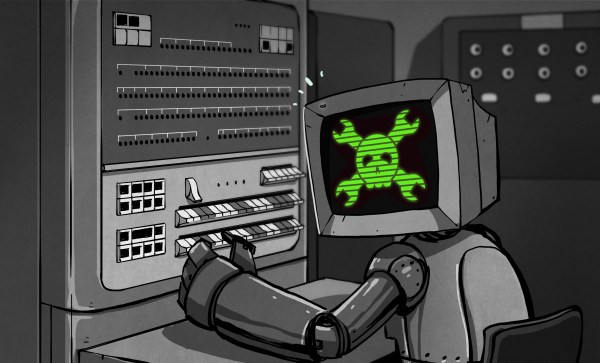




![The future of healthy indoor plants, courtesy of AI. (Credit: [Liam])](https://hackaday.com/wp-content/uploads/2025/04/plantmom_test_setup_with_plant.jpg?w=400)











