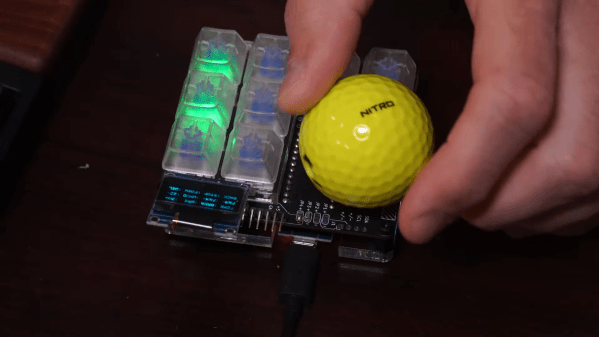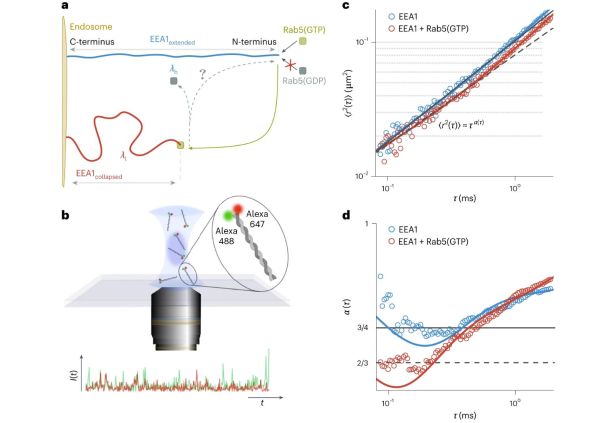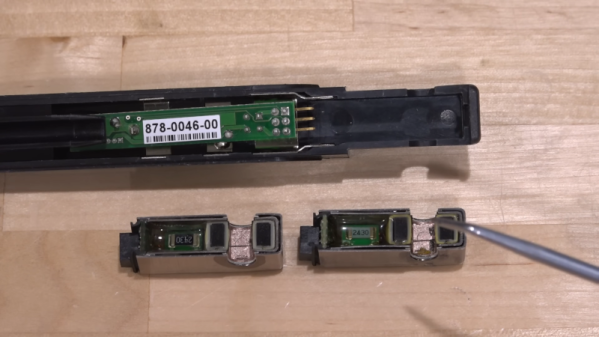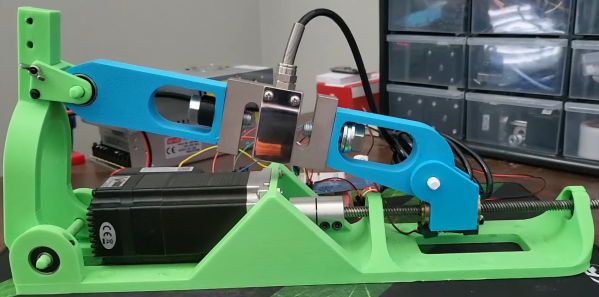Multirotor drones have become a regular part of daily life, serving as everything from camera platforms to inspection tools and weapons of war. The vast majority run on lithium rechargeable batteries, with corresponding limits on flight time. A company called Hylium hopes to change all that with a hydrogen-powered drone that can fly for up to five hours.
The drone uses a hydrogen fuel cell to provide electricity to run the drone’s motors and other electronic systems. Thanks to the energy density advantage of hydrogen versus lithium batteries, the flight time can be greatly extended compared to conventional battery-only drones. Details are scant, but the company has gone to some lengths to build out the product beyond a simple tech demonstrator, too. Hylium touts useful features like the short five-minute refueling time. The drone also reportedly features a night vision camera and the capability to transmit video over distances up to 10 kilometers, though some of the video of these features appears to be stock footage.
Hylium claims the liquid hydrogen canister used for the drone is drop-safe in the event of a problem. Notably, the video suggests the company tested this by dropping the canister concerningly close to an active motorway, but from what we see, nothing went awry.
A drone that can fly for five hours would be particularly useful for autonomous surveillance and inspection roles. The additional loiter time would be advantageous in these roles. We’ve seen other aero experimenters exploring the use of hydrogen fuel cells, too.
Continue reading “Drone Flies For Five Hours With Hydrogen Fuel Cell”