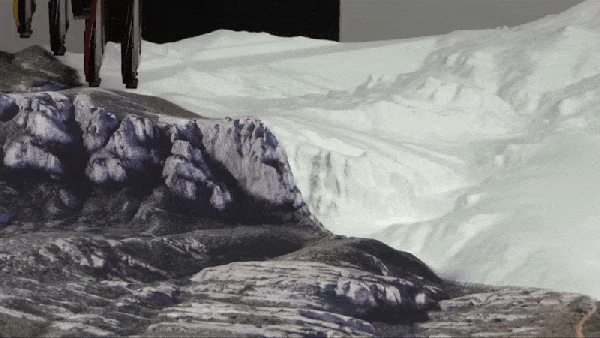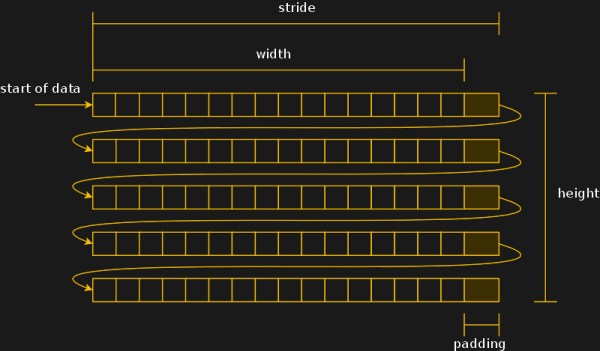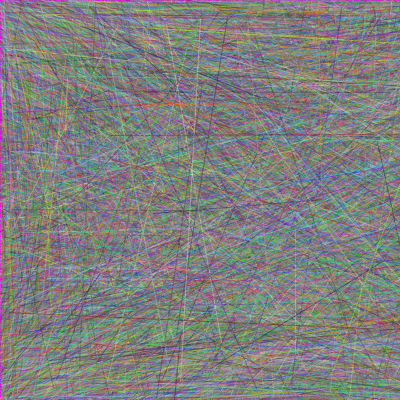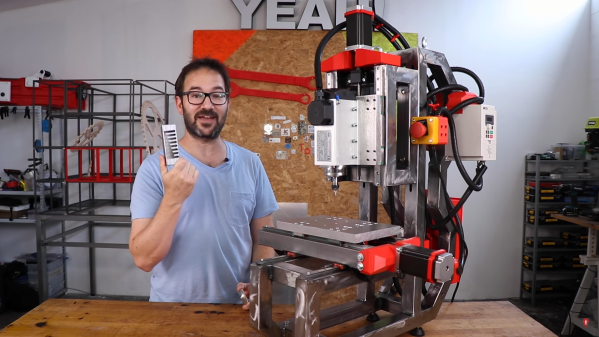This weekend is the Vintage Computer Festival (VCF) West, which will be held in-person at the Computer History Museum in Mountain View, California. Here is the complete schedule of events.
This weekend is the Vintage Computer Festival (VCF) West, which will be held in-person at the Computer History Museum in Mountain View, California. Here is the complete schedule of events.
If you’re in the area, go get your retrocomputing on at this two-day event that Hackaday are proud to sponsor. Who knows? You may end up hobnobbing with original system developers who are finally at liberty to spill the tea about the old days.
Case in point: Hackaday’s own Bil Herd will be there virtually to talk about the new Commodore inside history book he wrote with Margaret Moribito. Other speakers include Bob Purvy, who will discuss his novel about the Xerox Star. This isn’t your average history book — it uses fictional characters to play out actual events. Another talk delves into the history of computerized tic-tac-toe, and yet another will cover recovering lost floppy disks with an oscilloscope. Finally, Liza Loop will speak about the history of computing in education to close out the weekend’s talks.
There are also plenty of exhibitions on the schedule, too, including Rare Computers from Japan and Analog Computing in the 1960s. And don’t forget, you’re at the Computer History Museum, so there should never be anything approaching a dull moment. Have fun!