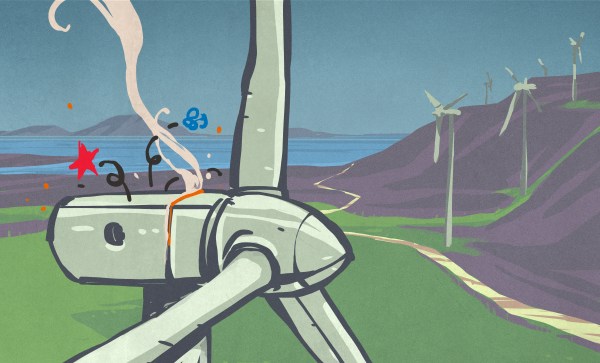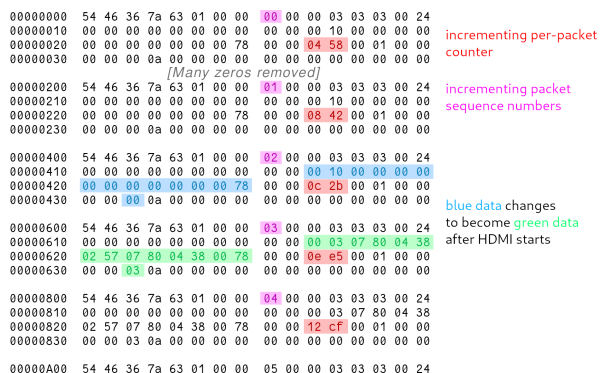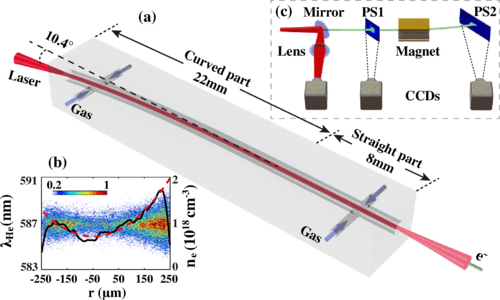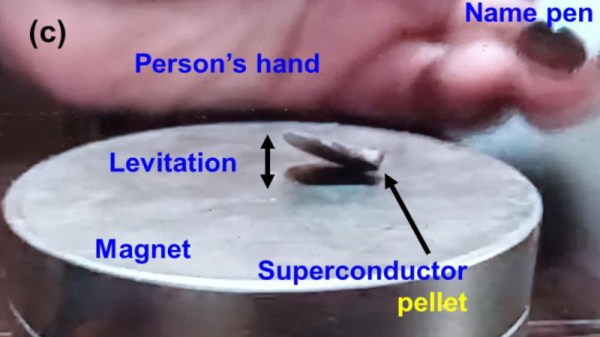The first modern wind turbines designed for bulk electricity generation came online gradually throughout the 80s and early 90s. By today’s standards these turbines are barely recognizable. They were small, had low power ratings often in the range of tens to hundreds of kilowatts, and had tiny blades that had to rotate extremely quickly.
When comparing one of these tiny machines next to a modern turbine with a power rating of 10 or more megawatts with blades with lengths on the order of a hundred meters, one might wonder if there is anything in common at all. In fact, plenty of turbines across the decades share fundamental similarities including a three-blade design, a fairly simple gearbox, and a single electric generator. While more modern turbines are increasingly using direct-drive systems that eliminate the need for a gearbox and the maintenance associated with them, in the early 2000s an American wind turbine manufacturer named Clipper Windpower went in the opposite direction, manufacturing wind turbines with an elaborate, expensive, and heavy gearbox that supported four generators in each turbine. This ended up sealing the company’s fate only a few years after the turbines were delivered to wind farms.
Some history: the largest terrestrial wind turbines were approaching the neighborhood of 2 megawatts, but some manufacturers were getting to these milestones essentially by slapping on larger blades and generators to existing designs rather than re-designing their turbines from the ground up to host these larger components. This was leading to diminishing returns, as well as an increased amount of mechanical issues in the turbines themselves, and it was only a matter of time before the existing designs wouldn’t support this trend further. Besides increased weight and other mechanical stresses on the structure itself, another major concern was finding (and paying for) cranes with enough capacity to hoist these larger components to ever-increasing heights, especially in the remote locations that wind farms are typically located. And cranes aren’t needed just for construction; they are also used whenever a large component like a generator or blade needs to be repaired or replaced. Continue reading “Clipper Windpower: Solutions In Search Of Problems”