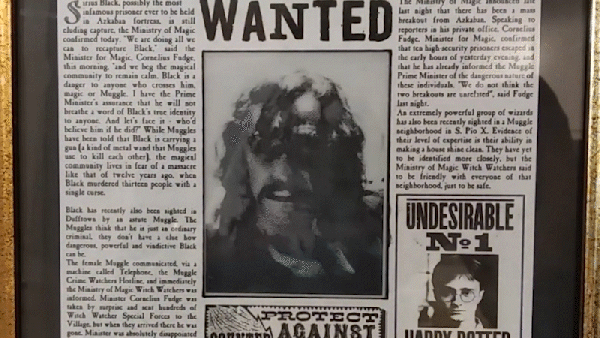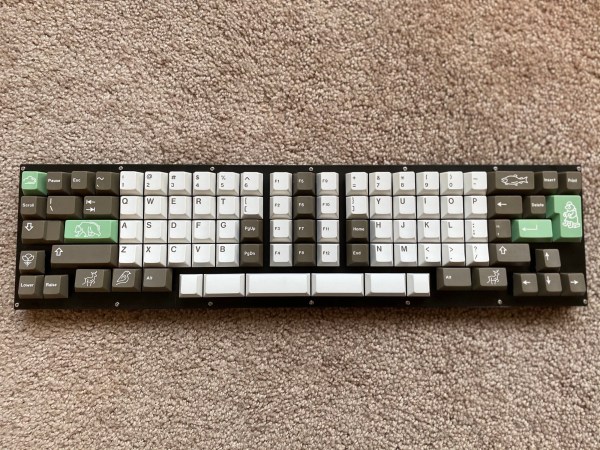Many a hacker is a fan of the cheapest calipers on the market. Manufactured in China and priced low enough that they’re virtually disposable, they get a lot of jobs done in the world where clinical accuracy isn’t required. However, their batteries often die when left in a drawer for a long time. [Ben] was sick of that, and got to hacking.
The result was a quick-and-dirty mod that allows the calipers to be powered by a AAA battery. The average AAA cell has 5-10 times the capacity of the typical LR44 coin cells used in these devices.
[Ben] whipped this up with an eye to making it work rather than making it nice, so there are some shortcuts taken. The battery housing was 3D-printed on the lowest-quality settings that were viable, and it’s held to the calipers with hot glue. Similarly, bare wire ends were used instead of proper contacts, taking advantage of the battery being crammed in to make a good connection.
It’s a hack that will likely save [Ben] much frustration, as he’ll now rarely open his drawer to find his calipers dead. However, one [Pete Prodoehl] suggests another useful trick: store the calipers in the closed position with the lock screw tight to save them turning themselves on accidentally.
Whichever way you go, you’ve hopefully learned something today that will keep your cheap calipers working when you need them. Next, you might consider hacking them to capture data, too.