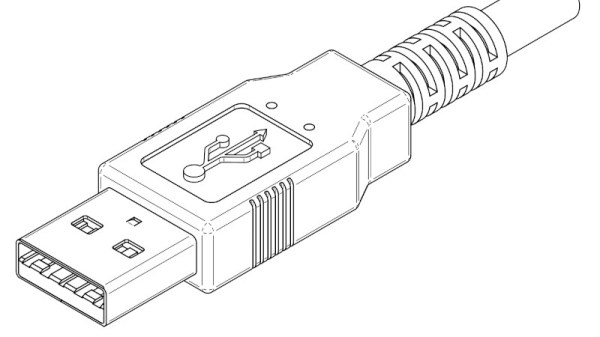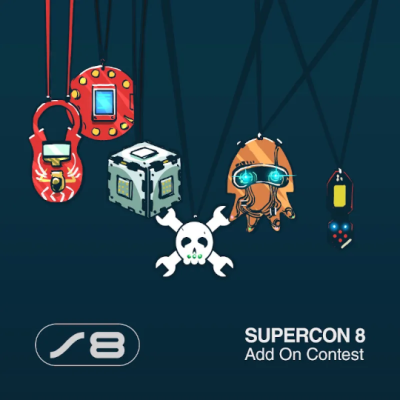These days, when something electronic breaks, most folks just throw it away and get a new one. But as hackers, we prefer to find out what the actual problem is and fix it. [Bonsembiante] took that very tack when a MOTU brand audio interface wasn’t booting. As it turns out, a bit of investigative work led to a simple and viable fix.
The previous owner had tried to get the unit fixed multiple times without success. When it ended up on [Bonsembiante]’s bench, reverse engineering was the order of the day. Based around an embedded Linux system, there was lots to poke and prod at inside, it’s just that… the system wasn’t booting, wasn’t showing up over USB or Ethernet, or doing much of anything at all.
Extracting the firmware only revealed that the firmware was actually valid, so that was a dead end. However, after some work following the boot process along in Ghidra, with some external help, the problem was revealed. Something was causing the valid firmware to fail the bootloader’s checks—and with that fixed, the unit booted. You’ll have to read the article to get the full juicy story—it’s worth it!
We’ve seen [Bonsembiante’s] work here before, when they turned an old ADSL router into a functioning guitar pedal. Video after the break.
Continue reading “MOTU Audio Interface Resurrected After Some Reverse Engineering”