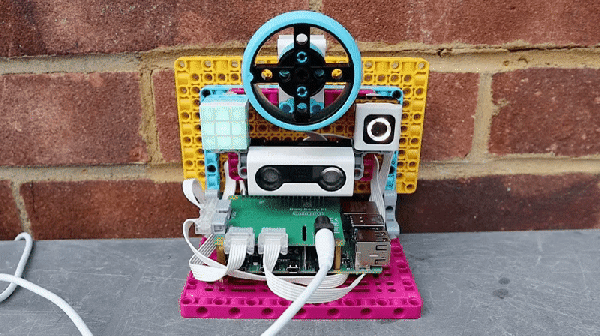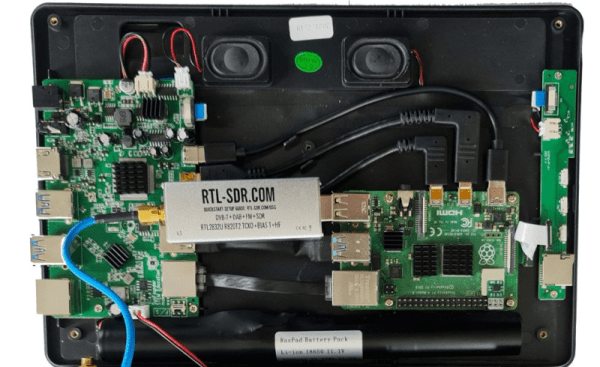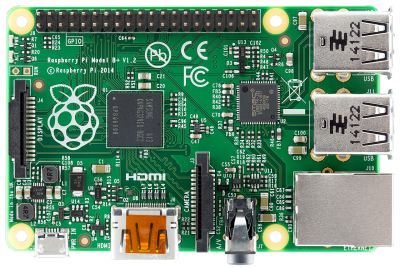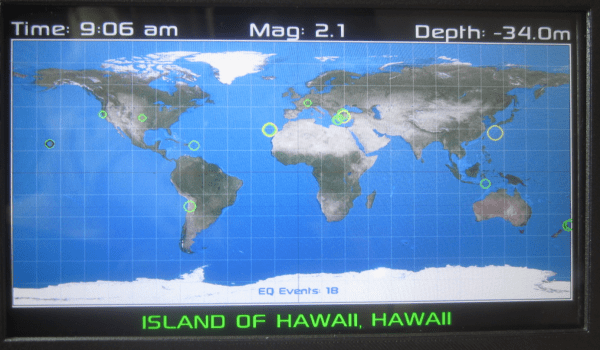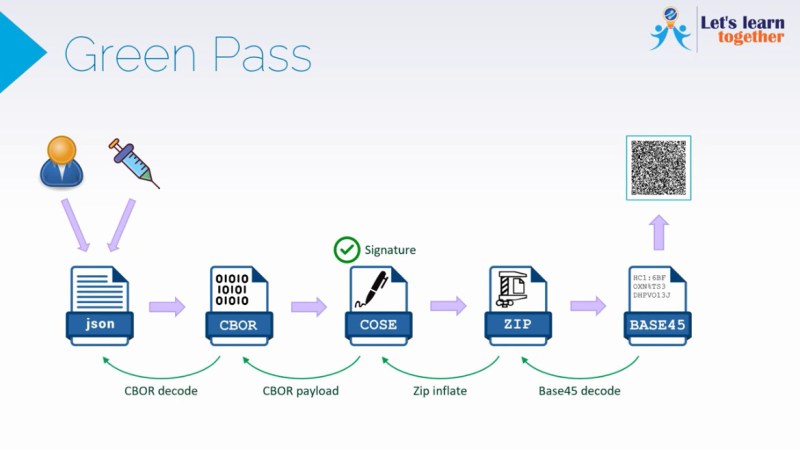The Raspberry Pi Foundation have been busy little bees for the last couple of years producing their own silicon, new boards and now in collaboration with the LEGO Education team a new HAT to connect to the LEGO SPIKE education platform. This new HAT board will work with every Raspberry Pi board with a 40-pin GPIO header.
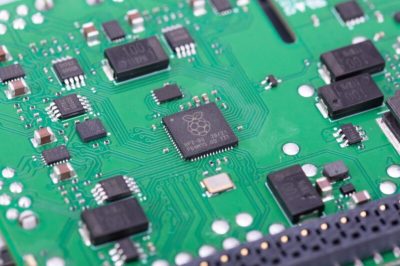
Based on the RPI2040 microcontroller, it makes an interesting detour away from dumb slave boards, although it looks like the firmware is closed (for now) so you’ll have to make do with the pre-baked capabilities and talk to it with the supplied python library.
According to the documentation, the communication between the Pi and the RPI2040 nestled beneath the HAT PCB is plaintext-over-serial, freeing up the majority of the GPIO pins for other uses. The board uses a surface mount pass-through type header which allows pins from the Pi to protrude through the PCB, allowing stacking more HATs on top. Curiously they decided to mount the PCB with active parts facing down, giving a flat rear surface to park things on. We suspect that decision was made to improve access to the LPF2 connectors, especially if they were surface mount parts.