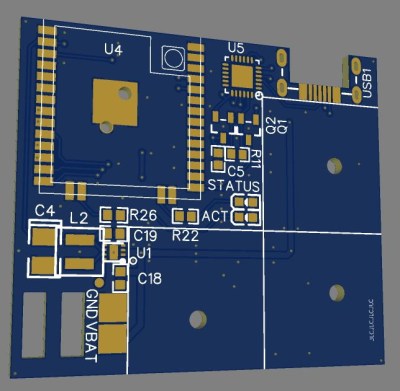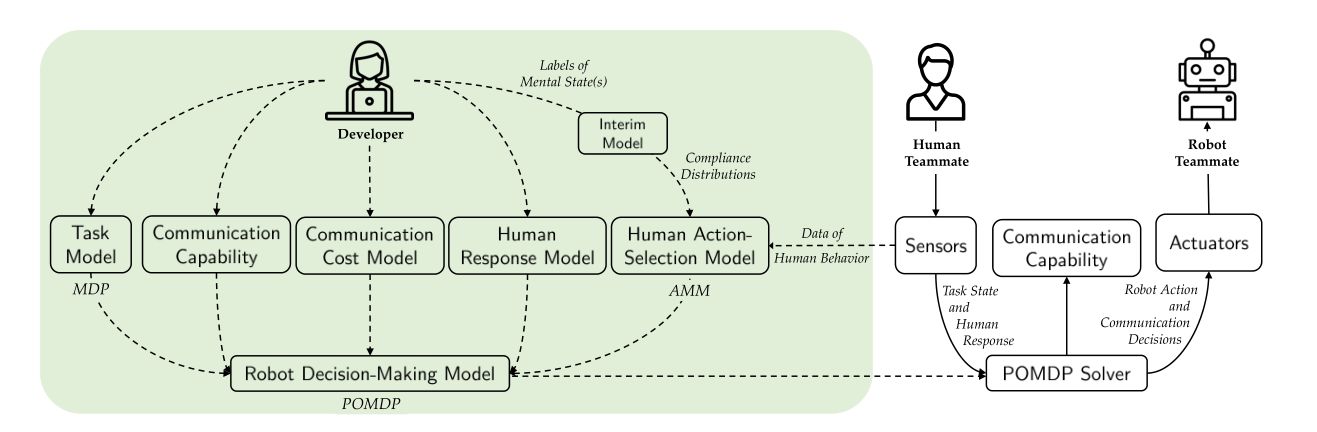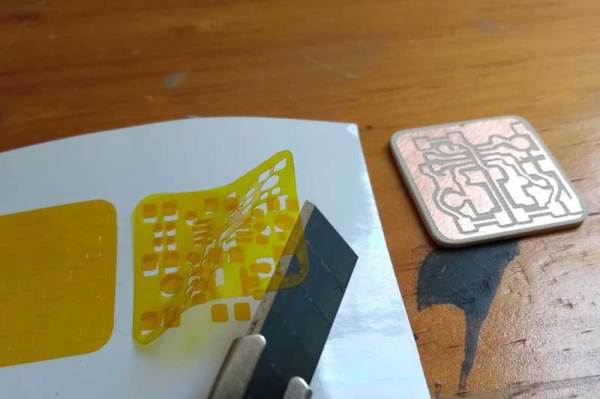Keeping track of position is crucial in a lot of situations. On Earth, it’s usually relatively straight-forward, with systems having been developed over the centuries that would allow one to get at least a rough fix on one’s position on this planet. But for a satellite out in space, however, it’s harder. How do they keep their communications dishes pointed towards Earth?
The stars are an obvious orientation point. The Attitude and Articulation Control Subsystem (AACS) on the Voyager 1 and 2 space probes has the non-enviable task of keeping the spacecraft’s communication dish aligned precisely with a communications dish back on Earth, which from deep space is an incomprehensibly tiny target.
Back on Earth, the star tracker concept has become quite popular among photographers who try to image the night skies. Even in your living room, VR systems also rely on knowing the position of the user’s body and any peripherals in space. In this article we’ll take a look at the history and current applications of this type of position tracking. Continue reading “Star Trackers: Telling Up From Down In Any Space”