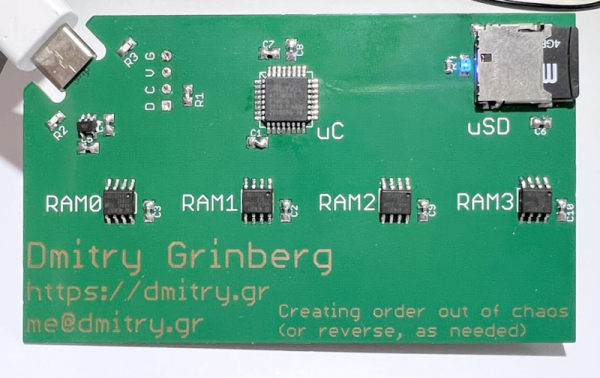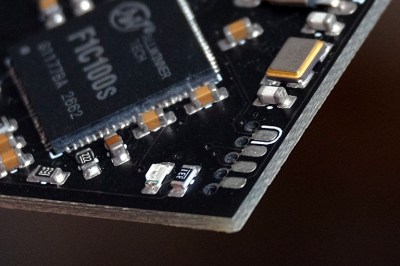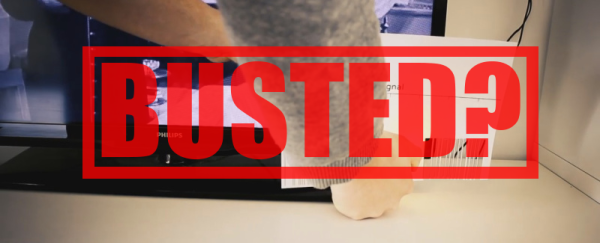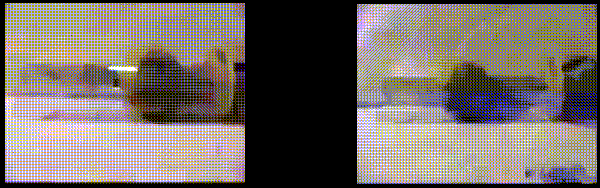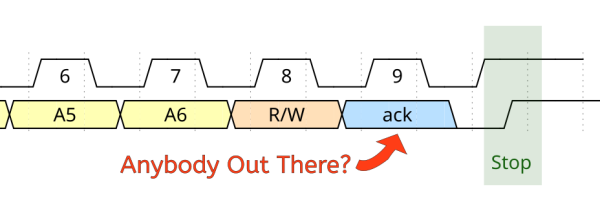It is a sign of the times that one of [Dmitry’s] design criteria for his new Linux on a business card is to use parts you can actually find during the current component shortage. The resulting board uses a ATSAMD21 chip and emulates a MIPS machine in order to boot Linux.
We like that in addition to the build details, [Dmitry] outlines a lot of the reasons for his decisions. There’s also a a fair amount of detail about how the whole system actually works. For example, by using a 0.8 mm PCB, the board can accept a USB-C cable with no additional connector. There is also a great explanation of the MIPS MMU and don’t forget that MIPS begat RISC-V, so many of the MIPS core details will apply to RISC-V as well (but not the MMU). You’ll also find some critiques of the ATSAMD21’s DMA system. It seems to save chip real estate, the DMA system stores configuration data in user memory which it has to load and unload every time you switch channels.
By the end of the post you get the feeling this may be [Dimitry]’s last ATSAMD21 project. But we have to admit, it seems to have come out great. This isn’t the first business card Linux build we’ve seen. This one sure reminded us of a MIDI controller card we once saw.