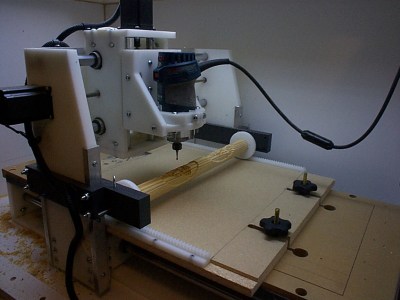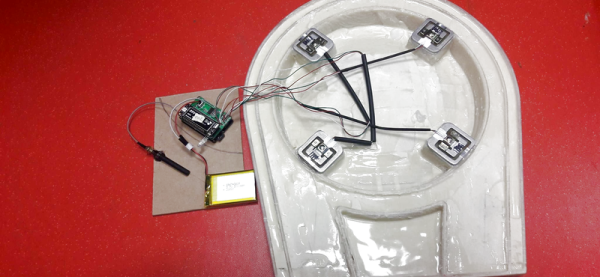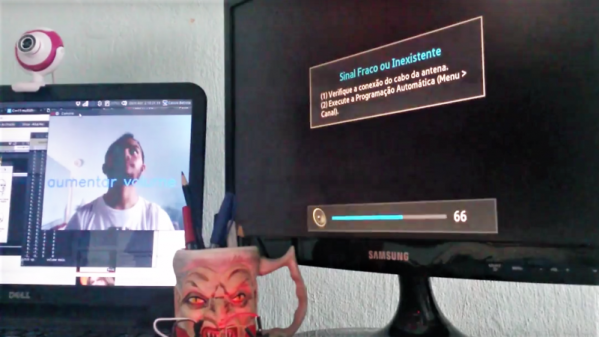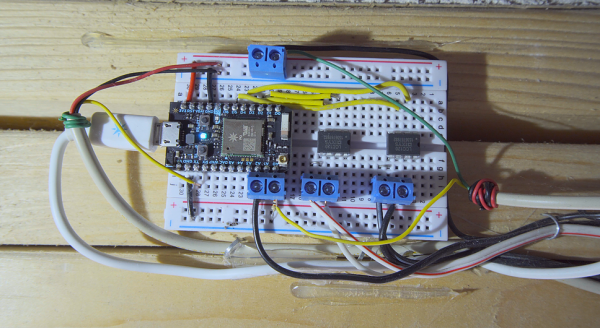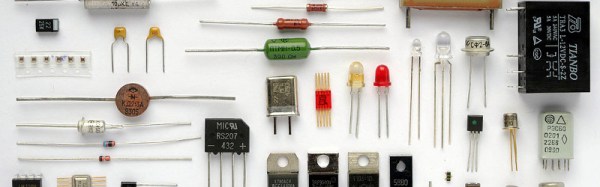The TI-83, TI-84, and TI-86 have been the standard graphing calculators in classrooms for two decades. This is the subject of an xkcd. Now, hopefully, there’s a contender for the throne. Numworks is a graphing calculator that looks like it was designed in at least 2006 (so very modern), and apparently, there’s a huge community behind it.
Juicero is shutting down. No one could have seen this one coming. The Juicero was a $700 press that turned proprietary, DRM’ed juice packs into juice and garbage. It was exquisitely engineered, but it turns out very few people want to spend thousands of dollars per year on DRM’ed juice. Oh, since the Juicero phones home, those $700 presses probably won’t work in the future.
Are you in the Bay area? Do you need test equipment? There’s a gigantic auction happening somewhere around San Jose. [Dave] tipped everyone off to this one, and this auction is pretty freakin’ spectacular. Spectrum analyzers, signal gens, a ‘mega zoom’ oscilloscope, and 4-channel, 500 MHz scopes for $50. There are a thousand lots in this auction. It’s nuts.
Everybody loves PCB art, and [Uri] has a guide for designing custom, functional electronic circuit boards. The toolchain used in this guide is Inkscape and KiCad, with blinky hearts, blinky pandas, and other blinky PCBs.
This one is a little out there even for us. Here’s how you build your own AA batteries. It’s a dozen #10 copper washers, a dozen or so #10 zinc washers, some cardboard, vinegar, salt, and some heat shrink tubing. The assembly of this battery is exactly what you would expect, and yes, it does work. Here’s the thing, though: The very crude tests suggest these batteries have a capacity of about 800-1000 mAh, which is far more than we would expect. Who has a programmable load and wants to do a few experiments? Also, these batteries are ‘rechargeable’ by taking them apart, sanding the crud off each washer, and adding new electrolyte.
[Jan] has made a name for himself stuffing synthesizers into tiny little microcontrollers. The latest project is the Infinity37, a polyphonic synth with MIDI, envelopes, and a whole bunch of cool stuff. Check out the video.
[rctestflight] is building a solar powered aircraft. It’s has a beautiful wing studded with solar panels. The latest flight was four hours, long enough to make piloting a plane through some FatSharks extremely tedious. Future developments will probably include a MPPT charging solution, and probably an autopilot.