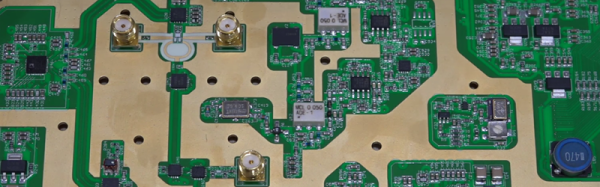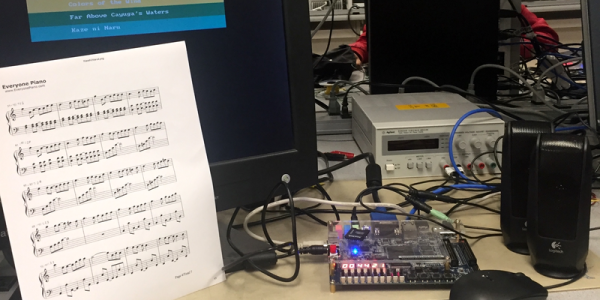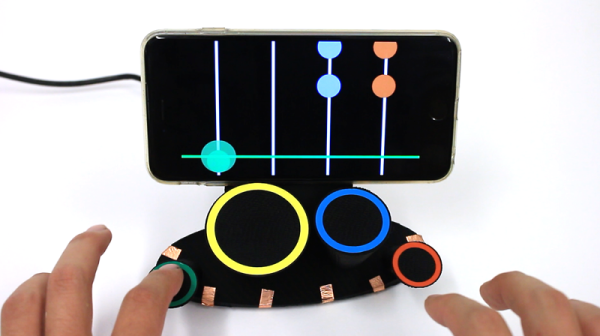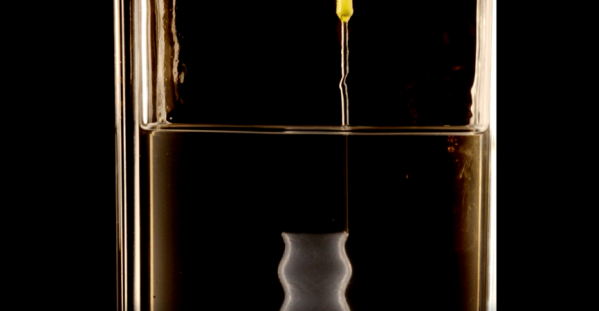[Shahriar] recently posted a review of a 6.8 GHz network analyzer. You can see the full video — over fifty minutes worth — below the break. The device can act as a network analyzer, a spectrum analyzer, a field strength meter, and a signal generator. It can tune in 1 Hz steps down to 9 kHz. Before you rush out to buy one, however, be warned. The cost is just under $2,000.
That sounds like a lot, but test gear in this frequency range isn’t cheap. If you really need it, you’d probably have to pay at least as much for something equivalent.
[Shahriar] had a few issues to report, but overall he seemed to like the device. For example, setting the step size too broad can cause the spectrum analyzer to miss narrow signals.
If your needs are more modest, we’ve covered a much simpler (and less expensive) unit that goes to 6 GHz. If you need even less, an Arduino can do the job with a good bit of help. The Analog Discovery 2 also has a network analyzer feature, along with other tools at a more affordable cost, too. Of course, that’s only good to 10 MHz.