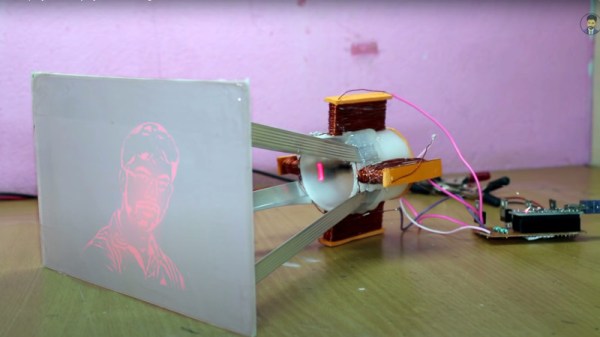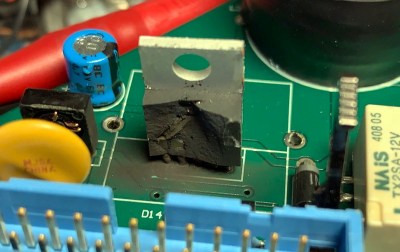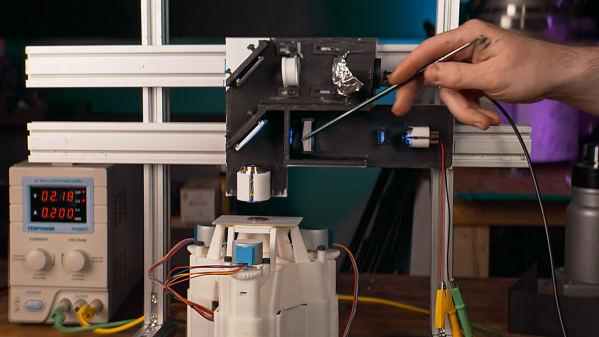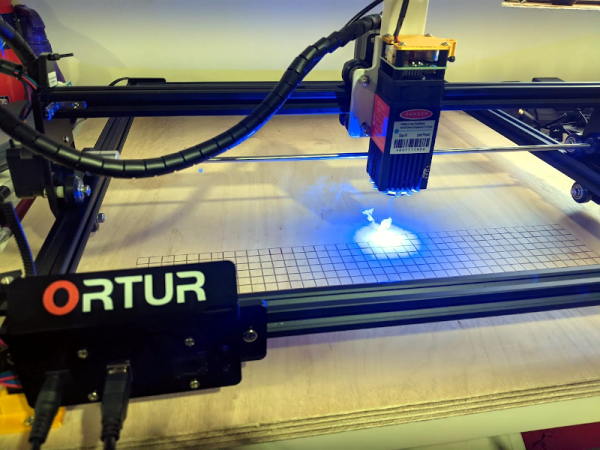You know how it is, you get in late from work, you’ve been stuck in traffic for what seems like an eternity, and you’re hungry. You reach for the microwave meal, and think, if only I didn’t have to wait that three-and-a-half minutes, 900 watts just isn’t enough power. What you need is a laser microwave, and as luck would have it, [Styropyro] has built one, so you don’t have to. No, really, don’t.
After he observed a microwave only operating on a half-wave basis, and delivering power 50% of the time, he attempted to convert it to full-wave by doubling up the high voltage transformer and rectification diodes. While this worked, the poor suffering magnetron didn’t go the full mile, and died somewhat prematurely.
Not to be disheartened, the obvious thing was to ditch the whole concept of cooking with boring old radio waves, and just use a pile of frickin’ lasers instead. Now we’re not sure how he manages to get hold of some of the parts he uses, and the laser array modules look sketchy to say the least, and to be frank, we don’t think they should be easy to get given the ridiculous beam power they can muster.
With the build completed to the usual [Styropryo] level of excellent build quality, he goes on to produce some mouthwatering delicacies such as laser-charred poptart, incinerated steak with not-really-caramelised onions and our favourite laser-popcorn. OK, he admits the beam has way too much power, really should be infrared, and way more diffuse to be even vaguely practical, but we don’t care about practicality round these parts. Who wouldn’t want the excitement of going instantly blind by merely walking into the kitchen at the wrong time?
We’ve covered a fair few microwave oven related hacks before, including a neat microwave kiln, and hacks using microwave parts, such as a janky Jacob’s ladder, but this is probably the first laser microwave we’ve come across. Hopefully the last :)
And remember kids, as [Styropyro] says in pretty much every video on his channel:
All the crazy stuff I’m about to do was done for educational purposes, in fact if you were to try any of this stuff at home, you’d probably die…
Continue reading “Microwave Ovens: Need More Power? Use Lasers Instead!”