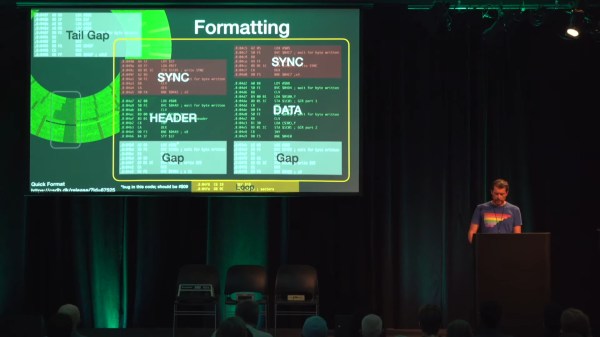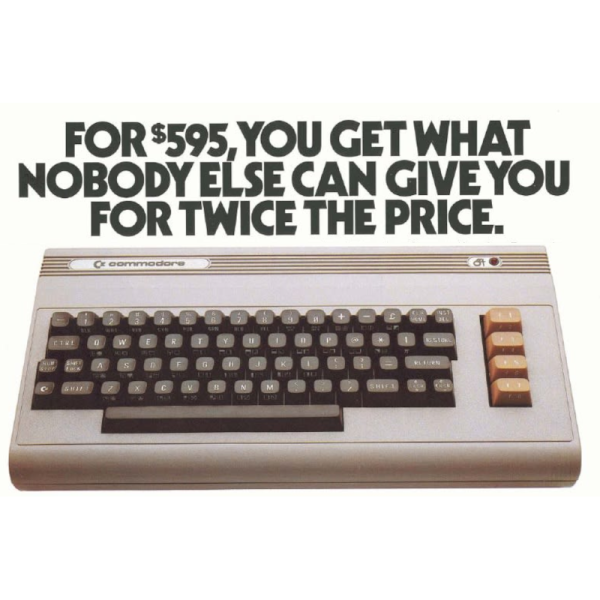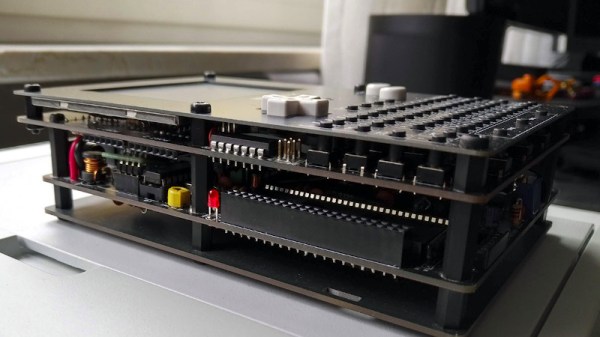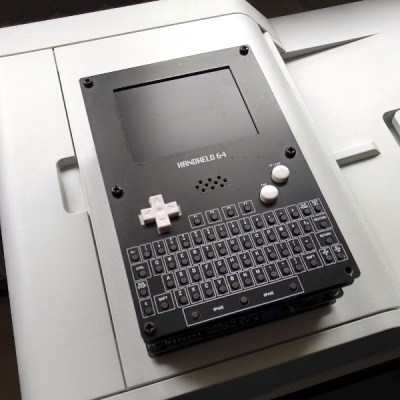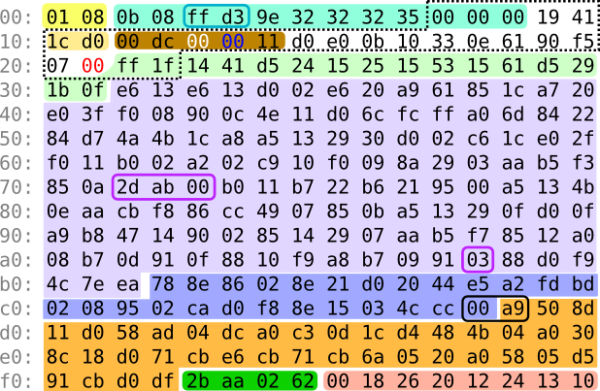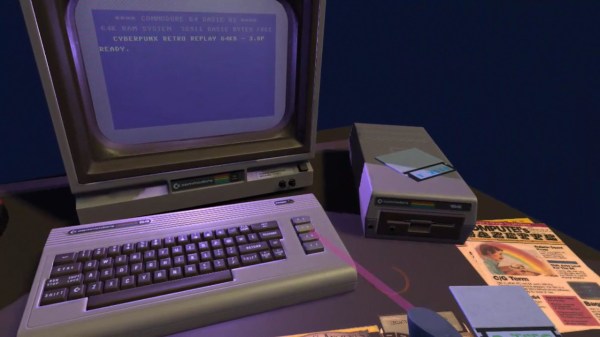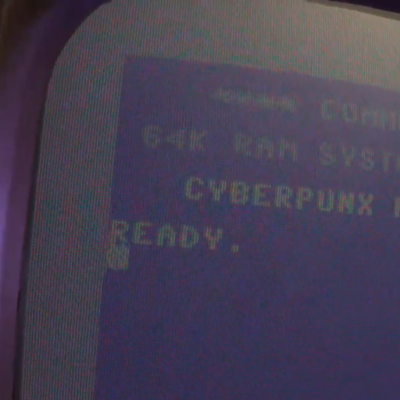When we think of retrocomputing, it’s very often the computers themselves that get all the glory. There’s nothing wrong with this of course- the computers of the late 70’s and 80’s were incredible machines that were chock full of hacks in their own right. But some of the most interesting hacks of the day happened not in the computers, but rather in their peripherals. A devotee of such periphery is [Michael Steil], who was driven to compile years of research, knowledge, and hard data into The Ultimate Commodore 1541 Drive Talk which you can view below the break.
In the talk, [Michael] covers the physical disk composition and construction, the disk drives, controller hardware, and the evolution thereof. The bit-by-bit breakdown of the tracks, sectors, and header information on the disks themselves is fascinating, as is the discussion of various copy protection techniques used by vendors to prevent piracy at a time when sneakernet was in full swing.
The descent into the circuitry of the controller reveals a venerable 6502 CPU which powered many vintage computers. Further discussion divulges the secrets for getting higher performance from the 1541 drive using innovations that are as recent as 2013.
A computer historian and archaeologist, [Michael] discusses how using modified vintage hardware is sometimes enough to save your old floppy collection. He also shows how modern interfaces that read disks all the way down to the magnetic flux level can be used to reconstruct missing data.
[Michael] masterfully lays bare the complexity, engineering, and hackery that went into storing less than 200kb of data. Whether you’re a Commodore enthusiast or not, your appreciation for the 32GB USB stick collecting dust on your desk is bound to grow!
We’ve covered [Michael]’s exploits before, and you may wish to check out the Ultimate Apollo Guidance Computer Talk or the Ultimate Gameboy Talk. Do you have your own favorite retrocomputer hacks and insights to share? Be sure to let us know via the Tip Line!
Continue reading “The Ultimate Commodore 1541 Drive Talk: A Deep Dive Into Disks, Controllers, And Much More” →