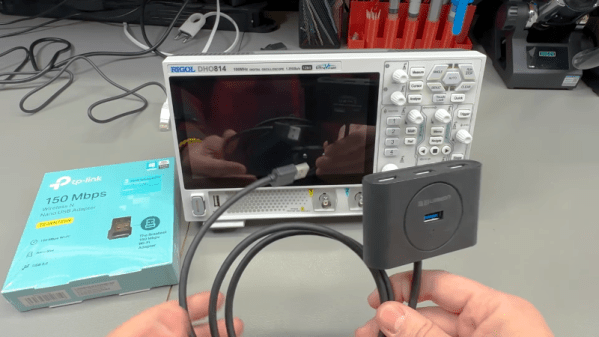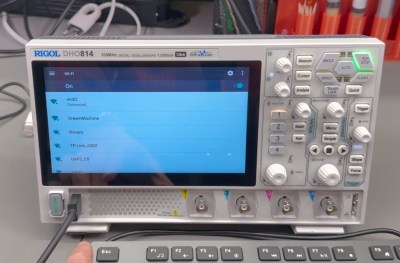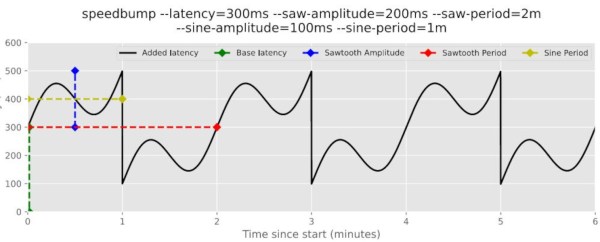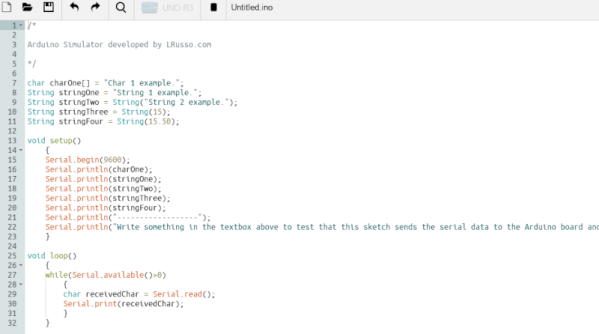If you’re testing old stereo equipment, a dim bulb tester can really come in handy. It’s not for testing bulbs, though, it’s a tester that uses a dim bulb to test other things. [Nicholas Morganti] explains it all in his guide to making your own example of such a tool. Just be wary — you need to know what you’re doing with mains voltages to do this safely!
The dim bulb is a deceptively simple tool that nonetheless often proves useful in diagnostics. It normally just consists of a bulb connected in series with the equipment under test. The bulb is intended to be a similar wattage to the power draw of the equipment itself. Take for example, an amplifier. If the bulb glows brightly when the amp is under no load, it suggests there may be a short circuit somewhere. That’s because the glowing bulb indicates that plenty of current is being drawn under a condition when very little should be flowing. The bulb protects the equipment by essentially acting as a bit of a current limiting device. It’s a soft-start tool for a piece of vulnerable equipment.
Building one is usually as simple as gathering an enclosure, a plug receptacle, a bulb socket, and some other ancillary parts to lace everything together. [Nicholas] explains it all with clear diagrams and tells you how to follow along. It’s easy enough, but you really need to know what you’re doing to use one safely, as mains voltages are involved.
It’s a great tool to have if you’re getting into amplifier repair or similar work on old gear. If you’ve been whipping up your own must-have tools, don’t hesitate to let us know!