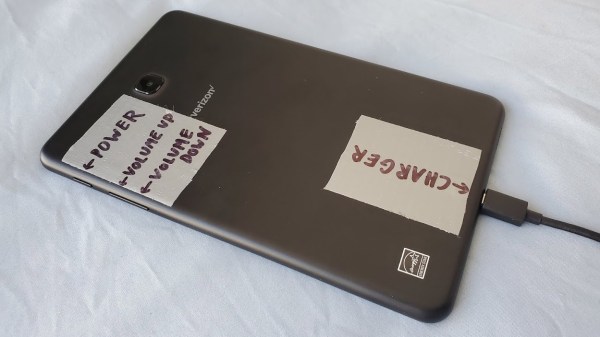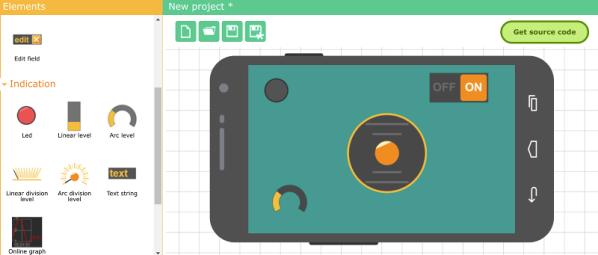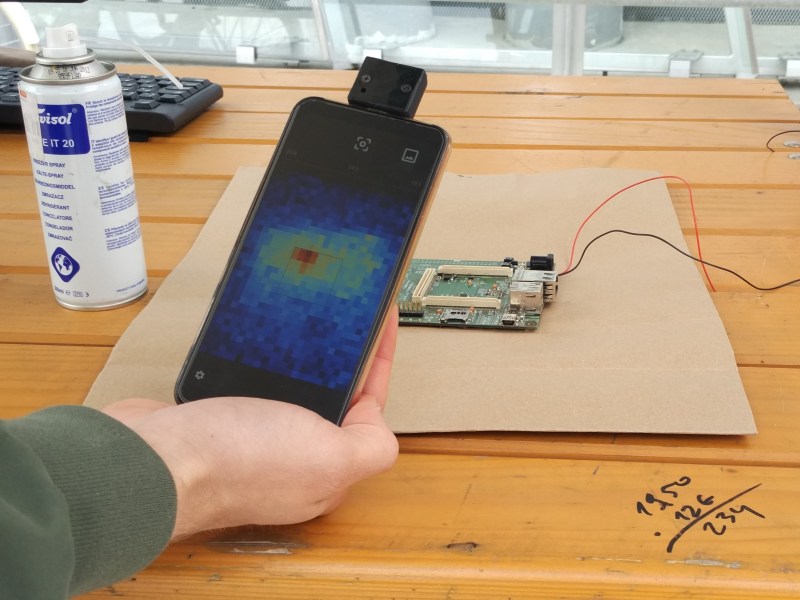With social distancing it can be harder to stay in touch with our relatives, especially those who are elderly and not particularly tech-savvy. Looking for a solution to that end for his own grandmother, [Steve] came up with the idea of using an inexpensive used tablet and a mobile data plan in order to mail her a “video phone” that works out of the box.

Since the tablet is configured to use cellular networks rather than WiFi, it requires no setup process at all to the recipient. And with the Android version of Skype, it’s possible to configure it so that calls are automatically picked up and video chat enabled. That way, whoever gets the tablet after it’s prepared doesn’t have to tap a single button on the screen in order to receive a call.
[Steve] has also developed the simple idea into a full-fledged easy-to-follow tutorial so that just about anyone is able to replicate the process for their own loved ones. And if you’re still having any trouble with it, there’s a team of volunteers right on the website who can help you with tech support. Just remember to disinfect whatever device you’re sending, since viruses can typically stick to surfaces like plastic and glass for longer.
Now, if showing up to your relatives as a disembodied video screen doesn’t cut it for you, then you might want to send them something more substantial like this cute little telepresence robot that can drive around on a desk.