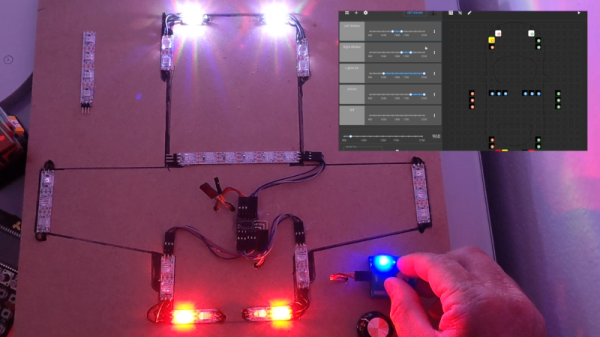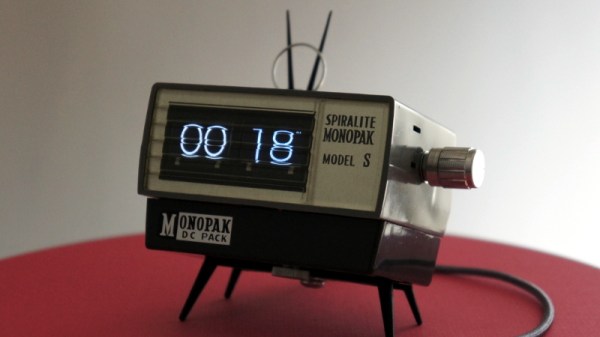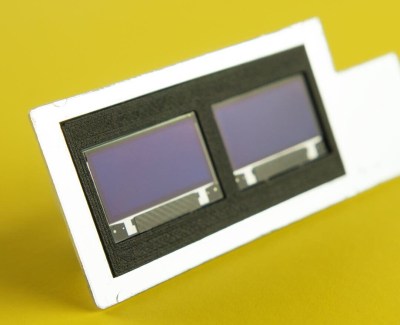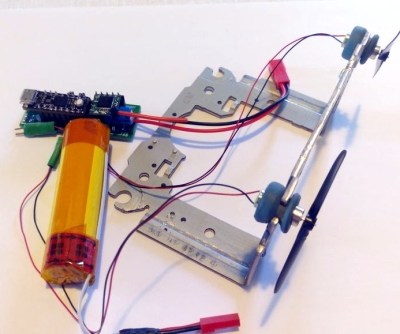If you’re like most of us, you have about twenty browser tabs open right now. What if there were a way to move through those tabs with a physical interface? That’s what [Zoe] did, and it’s happening with the best laptop ever made.
The hardware for this build is simply an Arduino and a rotary encoder, no problem there. The firmware on the Arduino simply reads the encoder and sends a bit or two of data over the serial port. This build gets interesting when you connect it to a Firefox extension that allows you to get data from a USB or serial port, and there’s a nice API to access tabs. Put all of this together, and you have a knob that will scroll through all your open tabs.
This build gets really good when you consider there’s also a 3D printed mount, meant to attach to a Thinkpad X220, the greatest laptop ever made. At the flick of a knob, you can scroll through all your tabs. It’s handy if you’re reading three or four or five documents simultaneously, or if you’re just editing video and trying to go through your notes at the same time. A great invention, and we’re waiting for this to become a standard device on keyboards and mice. Check out the video below.