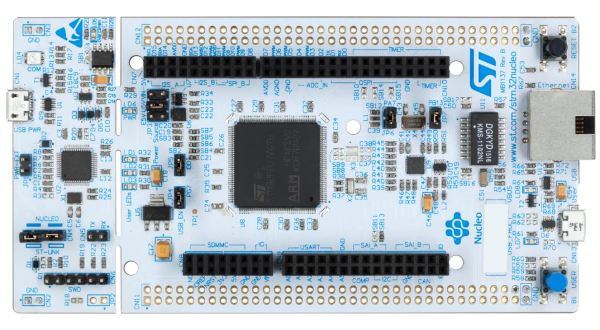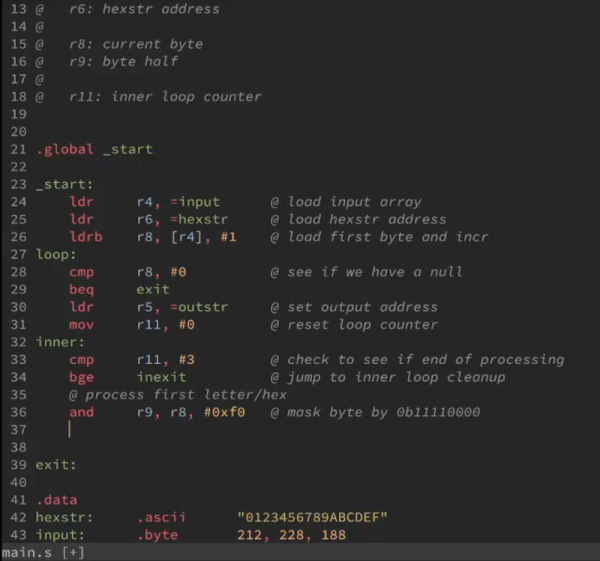Once you’re working on large-scale software projects, automation is a lifesaver, and Jenkins is a strong player in open-source automation – be it software builds, automated testing or deploying onto your servers. Naturally, it’s historically been developed with x86 infrastructure in mind, and let’s be fair, x86 is getting old. [poddingue], a hacker and a Jenkins contributor, demonstrates that Jenkins keeps up with the times, with a hardware demo stand called miniJen, that has Jenkins run on three non-x86 architectures – arm8v (aarch64), armv7l and RISC-V.
There’s four SBCs of different architectures involved in this, three acting as Jenkins agents executing tasks, and one acting as a controller, all powered with a big desktop PSU from Pine64. The controller’s got a bit beefier CPU for a reason – at FOSDEM, we’ve seen it drive a separate display with a Jenkins dashboard. It’s very much a complete demo for its purpose, and definitely an eyecatcher for FOSDEM attendees passing by the desk! As a bonus, there’s also a fascinating blog post about how [poddingue] got to running Jenkins on RISC-V in particular.
Even software demonstrations get better with hardware, and this stood out no doubt! Looking to build a similar demo, or wondering how it came together? [poddingue] has blog posts on the demo’s structure, a repo with OpenSCAD files, and a trove of videos demonstrating the planning, design and setup process. As it goes with continuous integrations, we’ve generally seen hackers and Jenkins collide when it comes to build failure alerts, from rotating warning lights to stack lights to a Christmas tree; however, we’ve also seen a hacker use it to keep their firmware size under control between code changes. And, if you’re wondering what continuous integration holds for you, here’s our hacker-oriented deep dive.