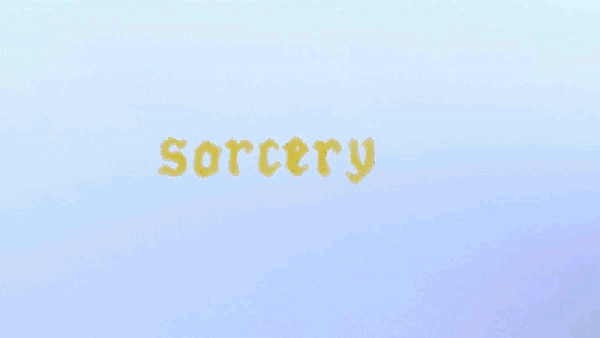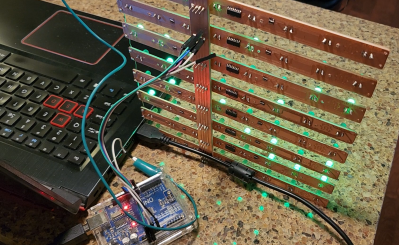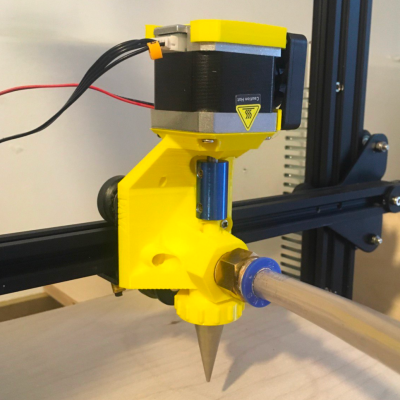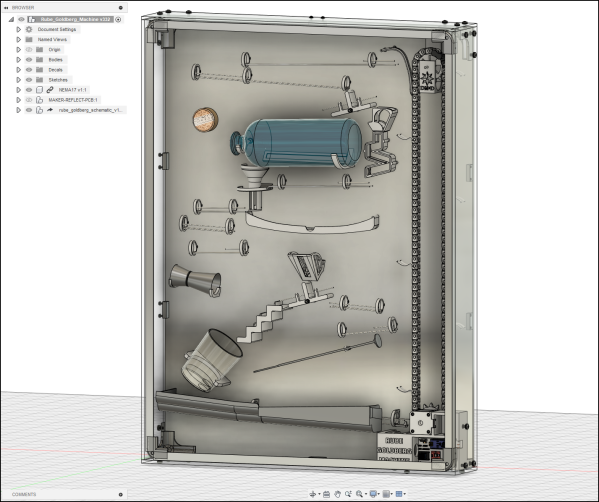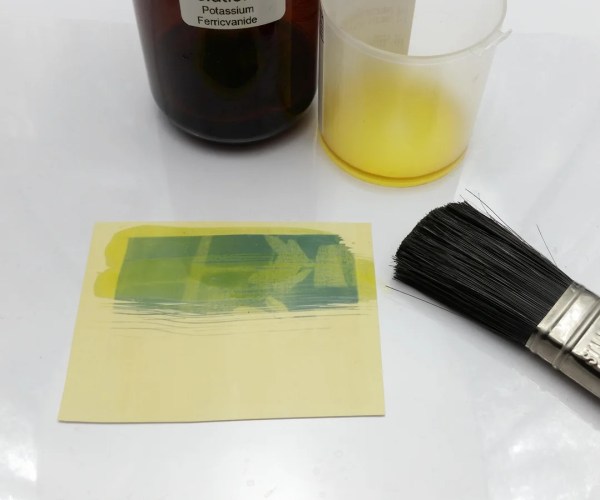It is a classic rite of passage for nerdy kids to write secret messages using lemon juice. If you somehow missed that, you can’t see the writing until you heat the paper up with, say, an old-fashioned light bulb. If you were a true budding spy, you’d write a boring normal letter with wide spacing and then fill in the blanks between the lines with your important secrets written in juice. This is a form of steganography — encoding secret messages by hiding them in plain sight. [Randomona] shares a different technique that seems to be way cooler than lemon juice using, of all things, turmeric. This isn’t like the invisible ink of our childhood.
That’s probably a good thing. We doubt an LED bulb makes enough heat to develop our old secret messages. [Ranomona’s] ink doesn’t use heat, but it uses a developer. That means you must make two preparations: the ink and the developer. The results are amazing, though, as shown in the video below.