Many a young geek wished they could get a chance to sit at the helm of the USS Enterprise, wildly tapping on unlabeled technicolor buttons with the self-assured confidence of a proper Starfleet officer. For most of us it was a dream unrealized, but right now somebody in the Seattle, Washington area is getting to do exactly that in their media room. We won’t deny being jealous, but at least our collective egos can take some comfort in the knowledge that they had to outsource the construction of their replica helm to the fine folks at [Blackmouth Design].
 There’s not a lot of technical details to be had, but considering the page for this project is only meant to show off the company’s design and fabrication skills, we can’t blame them too much. If we were in the business of selling these things, we’d probably keep some of the juicer details under wraps too.
There’s not a lot of technical details to be had, but considering the page for this project is only meant to show off the company’s design and fabrication skills, we can’t blame them too much. If we were in the business of selling these things, we’d probably keep some of the juicer details under wraps too.
But we do know there’s “Arduino technology” under the hood that fires up different light and sound effects depending on which of the vintage rocker switches has been flipped. The red momentary buttons lined up on the right side of the coffee table sized panel are tied into the home media center to do things like turn off the lights and lower the projector screen. Check out the video below for a brief demo.
In a post on Reddit, one of the engineers behind the project explains that the top surface of the helm is 3/16″ powder coated aluminum, with the plywood that makes up the base laminated in the classic Original Series color scheme of red, grey, and black. The artwork for the astrogator was created from scratch, backlit with LEDs, and placed behind a 1/4″ acrylic panel for protection. We imagine the fact that it’s parallel to the ground means it’s supposed to be a space to place your drinks or popcorn, though if it was in our house, nobody would be bringing food or drink anywhere near it.
In all honesty, while Hackaday is decidedly more about building than buying, we can’t fault anyone for forking over their hard earned cash for craftsmanship of this caliber. After all, we’ve had our eyes on that officially licensed tricorder replica for quite some time now.
Continue reading “Enterprise Helm Commands The Entertainment Center”





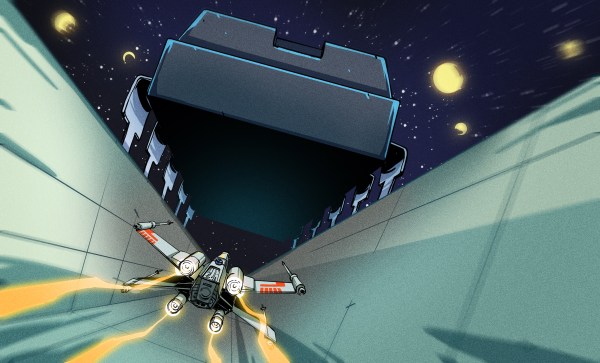

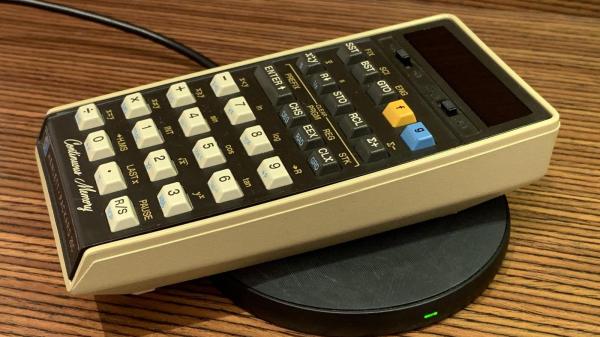

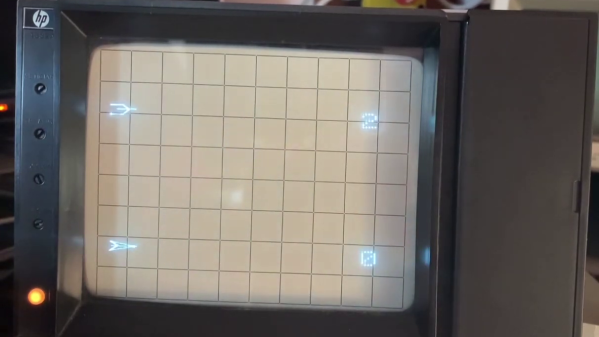
 Using a combination of OCR and manual transcription to retrieve the code, [Mattis] took a deep dive into cleaning up the errors and solving a whole lot of system library and linking issues. Adding to the difficulty is that his PDP-11 is slightly different from the one used in 1974 when this port was written.
Using a combination of OCR and manual transcription to retrieve the code, [Mattis] took a deep dive into cleaning up the errors and solving a whole lot of system library and linking issues. Adding to the difficulty is that his PDP-11 is slightly different from the one used in 1974 when this port was written.










