Computer Numeric Control technology has been around for a long time. It’s at the heart of our 3D printers, laser cutters / etchers and CNC milling machines. They all work the same way — you begin with a CAD program and make some type of design. Then the computer converts the file into a set of XYZ coordinates and moves a tool head accordingly. Now let us pose to ourselves a most interesting question. What if you reversed the process? What if you could take a CNC’d object and convert it into XYZ coordinates?
This is precisely what [dave] is attempting to do. He’s made a basic CNC outfit and installed encoders on the steppers. He then manually moves the tool head to trace out an object. At the same time, the encoders are feeding the coordinates to a computer for recording. The idea is to replay the coordinates to see if the CNC can replicate the object.
Judging from the video below, the project is a success!

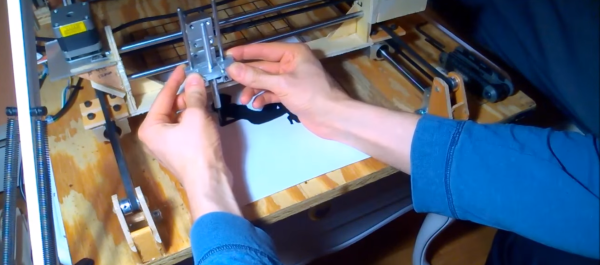
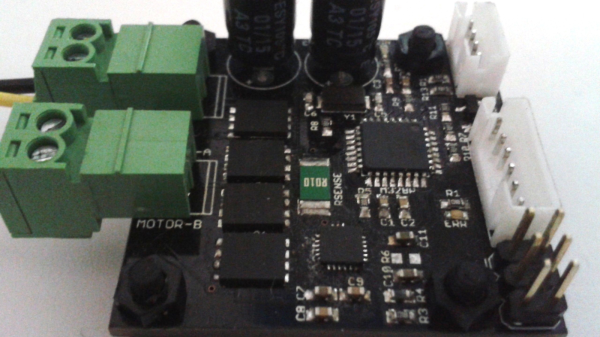
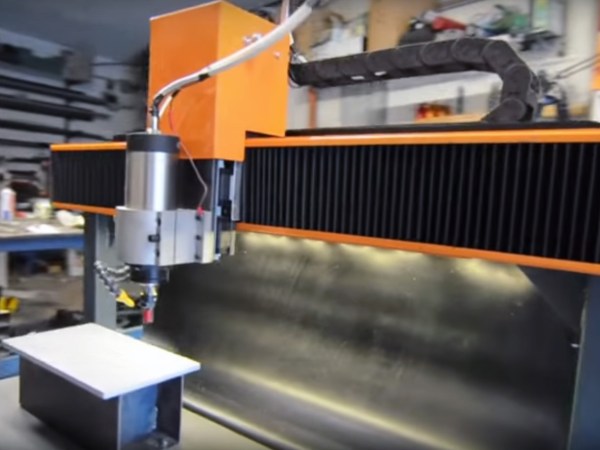



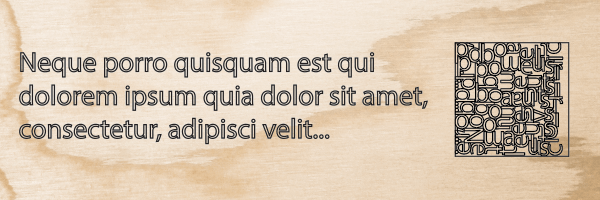
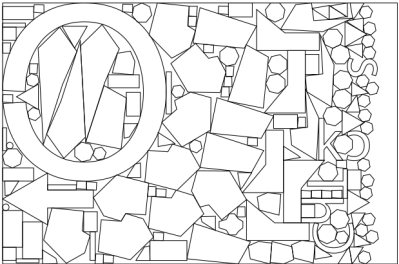 Once you consider all the possible orders in which you place the pieces, it becomes ridiculously computationally expensive, so SVGnest cheats and uses a
Once you consider all the possible orders in which you place the pieces, it becomes ridiculously computationally expensive, so SVGnest cheats and uses a 








